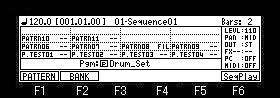
If the [SHIFT] +
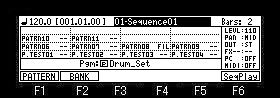
If the
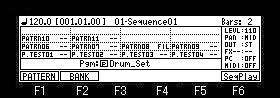
If the [SHIFT] +
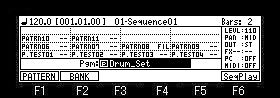
If the
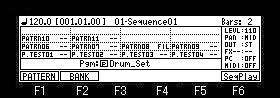
If the [SHIFT] +
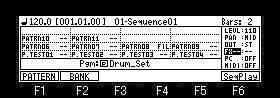
If the
The contents set up in this mode will be memorized to the system if the [MAIN] button is pressed.
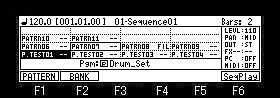
The pattern currently assigned if a pad is hit is played back.
While playing back a pattern, please hit the pad with which the pattern which you want to play back next is assigned.
After the pattern played back now is played back, the next pattern is played back automatically.
The pattern reproduced now is displayed in the highlight.
The pattern played back next is surrounded by a solid line frame.
Playback of a pattern can be performed playing back the sequence selected if [PLAY] or the [PLAY START] button is pressed.
When you want to play back a sequence simultaneously with playback of a pattern, please press F6 (SeqPlay) button.

If a pad is hit after pressing F6 (SeqPlay) button, playback of a sequence will be started simultaneously with playback of a pattern.
Notes
A sequence cannot be changed while playing back a sequence.
A performance in this mode cannot be recorded.