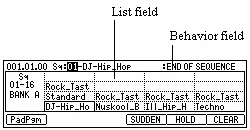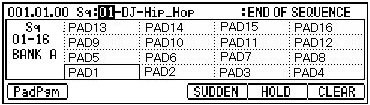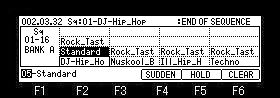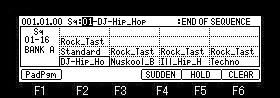You can select a
sequence that you wish to play next, by hitting the pads.
You can select a
sequence that you wish to play next, by hitting the pads.
[NEXT SEQ] Screen
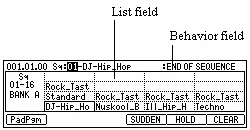
The List field displays the first 8 letters of the
sequence name
You can display 16 pads at one time, allowing you to display 1 to
64 sequences by switching pad banks.
The sequences are displayed according to the position of the pads;
Sequence 1 on the lower left and sequence 16 on the upper right.
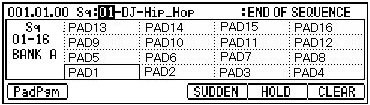
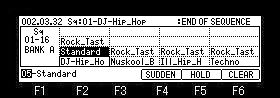
Please play back a sequence.
And please choose with a pad the sequence which you want to play
back next.
The number and name of the selected sequence will be displayed
below the screen. (When the behavior field is "END OF
SEQUENCE")
| Behavior field |
Behavior |
| END OF SEQUENCE: |
The MPC will switch to the next
sequence after it plays the current sequence to the end. |
| IMMEDIATELY START: |
It switch to the selected sequence
immediately and is played back from a start. |
| IMMEDIATELY PLAY: |
It switch to the selected sequence
immediately and is played back from the current position. |
F4(SUDDEN)
If F4 (SUDDEN) button is pressed while playing back a
sequence, it will switch to the next sequence immediately.
(Effective, only when the behavior field is "END OF SEQUENCE")
F5(HOLD)
If you press the F5 (HOLD) button, the MPC will keep
playing back the current sequence until you press the F5 (HOLD)
again.
(Effective, only when the behavior field is "END OF SEQUENCE")
F6(CLEAR)
If F6 (CLEAR) button is pressed, a sequence to play back next
will be canceled.
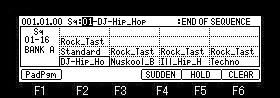
Please refer to "Program is switched by hitting the
pads" for F1 (PadPgm).