INSERT

A bar will be inserted in the position of cursor if F4 (INSERT) button is pressed.
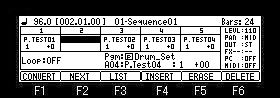
ERASE

If F5 (ERASE) button is pressed, the pattern of the cursor position will be eraseed.

After eraseing, cursor moves to the next bar automatically.
DELETE

If F6 (DELETE) button is pressed, the pattern of the cursor position will be deleted and the following bars will be moved forward.

ALL DELETE

If [SHIFT]+F6 (AllDelet) button is pressed, all the patterns will be deleted.

INSERT, ERASE, and DELETE can be performed even if cursor is in the bar field.
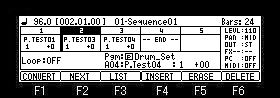
CONVERT
The entered pattern is converted to an event.
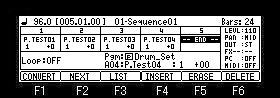
If F1 (CONVERT) button is pressed, the window of "CONVERT" will open.


