| Pad status display mode |
![]() It is the mode which displays the
state of the present pads. (Refer to video.)
It is the mode which displays the
state of the present pads. (Refer to video.)

If the [MODE] button is pressed and F6 (P. STATS)
button is pressed, it will become pad status display mode.
![]()
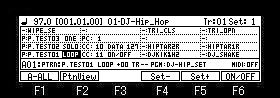
The state of the present pad is displayed.
As for the pattern during playback, a play mode
field will blink.
A cursor key can perform movement in the list
field.
The pads are displayed according to the position
of the pads.
Notes: The input by a
numeric key cannot be performed.
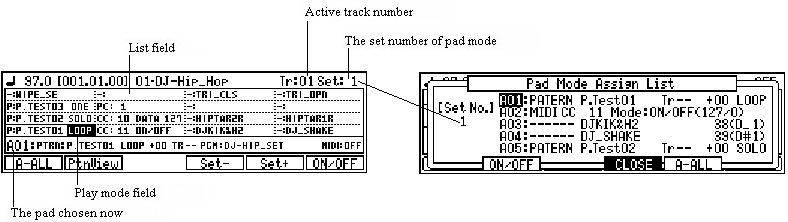
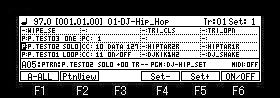
If the [SHIFT] + ![]() cursor key is pressed, cursor will move to the upper
field.
cursor key is pressed, cursor will move to the upper
field.
![]()
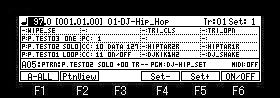
If the ![]() cursor key is pressed, it will return to the list field.
cursor key is pressed, it will return to the list field.
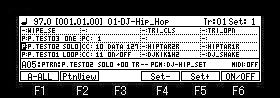
If the [SHIFT] + ![]() cursor key is pressed, cursor will move to the
bottom field.
cursor key is pressed, cursor will move to the
bottom field.
![]()
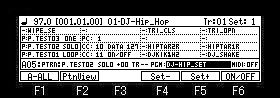
If the ![]() cursor key is pressed, it will return to the list field.
cursor key is pressed, it will return to the list field.
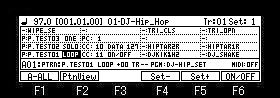
If F1 (A-ALL) button is pressed, the mode of the
pad of BANK A can be chosen to same time.
![]()
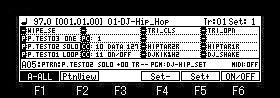
ALL will be canceled if F1 (A-ALL) button is
pressed once again.
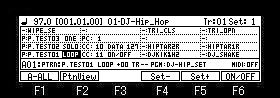
The display of a pattern will be changed if F2 (PtnView)
button is pressed.
A transpose, a track, and midi out are displayed.
![]()
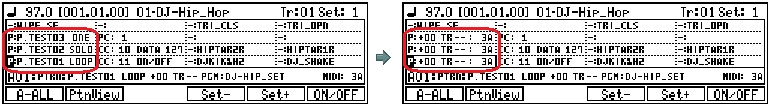
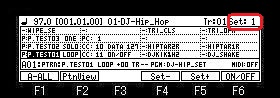
The set number in pad mode can be chosen with F4 (Set-)
button and F5 (Set+) button.
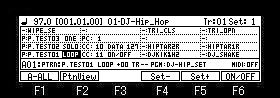
Pad mode can be turned ON/OFF if F6 (ON/OFF)
button is pressed.
When pad mode is OFF, OFF is displayed on the Set field.
![]()
