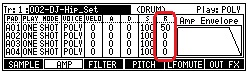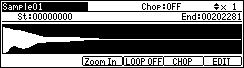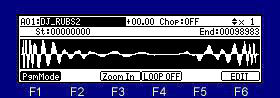
If F1 (PgmMode) button is pressed, it will change to Pgm Mode, and the sound reflecting the value of the program is pronounced.
If each pad is hit, the sample currently assigned to the pad by the program will be displayed.
The value changed when a sample and TUNE were changed on this screen is reflected in a program.
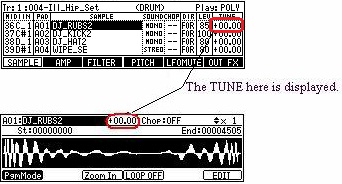
The same sample can be easily assigned to two or more pads using a [UNDO] button.
When cursor is in the sample field, please hit a pad, holding the [UNDO] button.
The sample currently displayed will be assigned to the hit pad.
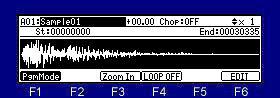
For example, "Sample01" will be assigned to PAD2, PAD3, and PAD if PAD2, PAD3,
and PAD4 are hit holding the [UNDO] button in the state of the above figure.