| A function is assigned to MIDI NOTE/CC. |
![]() The function of MPC can be assigned to MIDI NOTE/CC
and MPC can be operated by a MIDI controller.
The function of MPC can be assigned to MIDI NOTE/CC
and MPC can be operated by a MIDI controller.
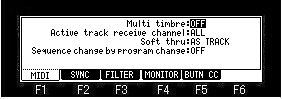
If F5 (BUTN) button is pressed in the screen of MIDI/SYNC, it
will become the mode which assigns the function of MPC to MIDI
NOTE/CC.
![]()
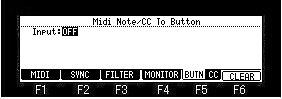
Please turn ON the Input field.
![]()
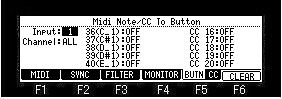
When "1" is select, the function of MPC
can be operated by the MIDI controller connected to "1"
of a MIDI IN terminal.
When "2" is select, the function of MPC can be operated
by the MIDI controller connected to "2" of a MIDI IN
terminal.
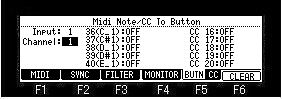
Please select the channel to set.
The assigned function will work, when NOTE or CC
of a channel selected here is received.
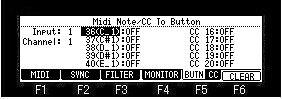
Please choose the note or cc which assigns a
function in the note or cc field.
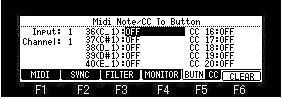
Please move the cursor to the right of the note or
cc, and select the function to assign.
![]()
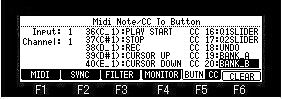
You can select the following functions.
| NOTE 0-127 | OFF | It works as NOTE. |
| PLAY START, PLAY, STOP, OVER DUB, REC BAR, STEP, CURSOR, MAIN, WINDOW, UNDO SHIFT, TAP TEMPO, MODE, ERASE, FULL LEVEL 16 LEVELS, NEXT SEQ, TRACK MUTE, BANK A - BANK D, F1 - F6, AFTER |
If NOTE ON is received, it works the same as the selected button. | |
| SLIDER, LOAD, SAVE, TRACK MIXER,
RECORD TRIM, PROGRAM, PAD MIXER, MIDI/SYNC, OTHER EFFECT, SEQ EDIT, STEP EDIT, GRID, SONG |
If NOTE ON is received, it will go to the mode selected. | |
| PAD_01-PAD_16 | The pad selected when NOTE ON was
received is turned on. The pad selected when NOTE OFF was received is turned off. |
|
| TRACK01 - TRACK16 | If NOTE ON is received, an active track will change into the selected track. | |
| TRK 01 MUTE-TRK 16 MUTE | If NOTE ON is received, it will mute
the selected track. If NOTE OFF is received, it will be unmute. |
|
| TRK 01 SOLO - TRK 16 SOLO | If NOTE ON is received, the selected
track is made into a solo. If NOTE OFF is received, it will be unsolo |
|
| NUMERIC 0 - NUMERIC 9 NUMERIC +, NUMERIC -, NUMERIC ENTER (There is not this selection in MPC1000) |
If NOTE ON is received, it works the same as the selected button. | |
| DATA + | If NOTE ON is received, it works the same as turning a DATA wheel to the right. | |
| DATA - | If NOTE ON is received, it works the same as turning a DATA wheel to the left. | |
| CC#0-127 | OFF | It works as CC. |
| START, PLAY, STOP, OVER DUB, REC,UNDO BANK A - BANK D |
When 64 or more values of CC are received, it works the same as the selected button. | |
| REC+PLAY | When 64 or more values of CC are
received, it works as the same when you press the REC button and the PLAY button simultaneously |
|
| REC+START | When 64 or more values of CC are
received, it works as the same when you press the REC button and the PLAY START button simultaneously |
|
| DUB+PLAY | When 64 or more values of CC are
received, it works as the same when you press the OVER DUB button and the PLAY button simultaneously |
|
| DUB+START | When 64 or more values of CC are
received, it works as the same when you press the OVER DUB button and the PLAY START button simultaneously |
|
| Q1SLIDER-Q4SLIDER (Q3 and Q4 are not in MPC1000.) |
A value also changes according to the value of CC. | |
| PAD_01-PAD_16 | The pad selected when 64
or more values of CC were received is turned on. The pad selected when 63 or less value of CC was received is turned off. |
After setting, the contents of a setting are
memorized by the system by pressing the [MAIN] button.
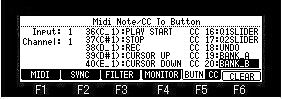
If F6 (CLEAR) button is pressed, all the
settings will be returned at OFF.
![]()
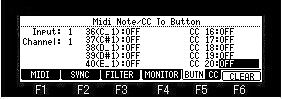
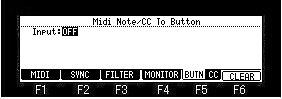
When the Input field is OFF, it works as a
note/cc.