If a pad is pressed, the chord currently assigned to the pad will be pronounced.
If LED of [OVER DUB] is turned on and a pad is pressed, step recording of a chord can be performed.
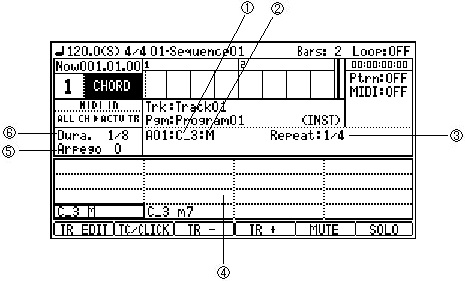
| Entering an chord |
![]() If CHORD is select in the
type field, it will become an mode of chords.
If CHORD is select in the
type field, it will become an mode of chords.
If a pad is pressed, the chord currently assigned
to the pad will be pronounced.
If LED of [OVER DUB] is turned on and a pad is
pressed, step recording of a chord can be performed.
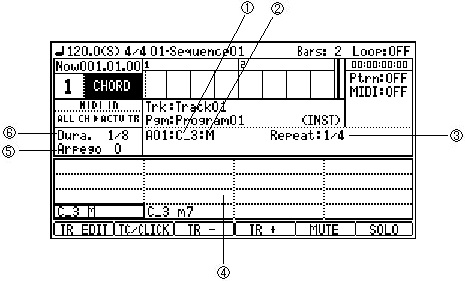
| 1 | Root Key | The root key of the chord set. |
| 2 | Chord | The name of the chord set. |
| 3 | Repeat | While pressing the pad, it repeats at
the following intervals. Arp.= An interval repeats continuously. 1/16 = It repeats to 1/16 timing. 1/8 = It repeats to 1/8 timing. 1/4 = It repeats to 1/4 timing. 2/4 = It repeats to 2/4 timing. 3/4 = It repeats to 3/4 timing. 4/4 = It repeats to 4/4 timing. |
| 4 | Assign List | The chord currently assigned to the pads is displayed. |
| 5 | Arpeggio | Please set up the timing to pronounce. When a value is 0, it pronounces simultaneously. When a value is 1, it is delay for 1 tick and pronounces. It is delay for a maximum of 96 ticks, and pronounces. |
| 6 | Duration | Please set duration. |
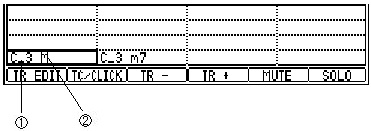
| 1 | The root key of the chord selected |
| 2 | The name of the chord selected |
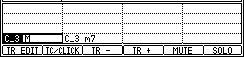
![]()
Please move cursor to a root key field and set the root key of a
chord.
![]()
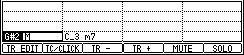
![]()
Please move cursor to a chord field and set the chord.
![]()

![]()
![]()
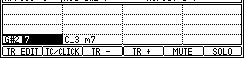
![]()
A setup changed when the [MAIN] button was pressed or it went to
other modes is saved automatically to the flash memory of MPC.
If the [WINDOW] button is pressed, the window of "Chord List"
will open.
![]()

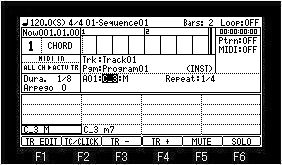
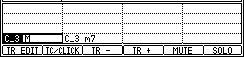
When cursor is in a root key field, a root key can also be set by
a MIDI keyboard.


When cursor is in the chord field, a chord
can also be set to a pad by a MIDI keyboard.
Please play the chord which you want to set
by a MIDI keyboard.
When the chord which does not exist in a
chord list is played, a Chord+ pad number is displayed as a name
of a chord.
![]()
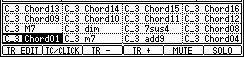
The settings saved in the flash memory are erased when you change
the OS.
Moreover, it will be erased even if it turns on MPC, holding the
ERASE button.
If you want to save the changed or set contents as a file, save
the code file in save mode. (Ver.2.xx
only)
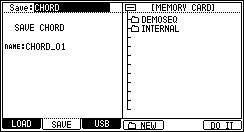
Notes
Moreover, it does not work except the main, a grid, and a record
mode.
Q-link does not work in the mode of chords.