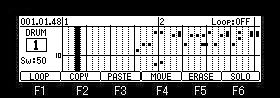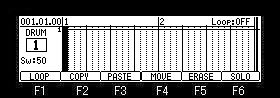
[REC] or [OVER DUB] + [PLAY START] or [PLAY] button is start recording, please hit a pad and record an event.
When you record events one by one, please move cursor to a location to record an event into, and hit a pad, after turning on [OVER DUB].
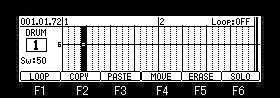
Copying an event
A pad event cannot be copied to other pads.
For example, the event of PAD1 cannot be copied to PAD3.
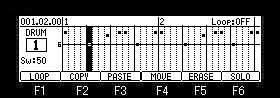
Select the event you want to copy using the horizontal and vertical markers, and press the F2 (COPY) button.
Events located where the horizontal and vertical markers cross will be copied.
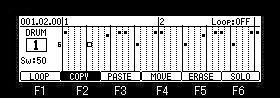
The copy will be executed when you release the F2 (COPY) button.
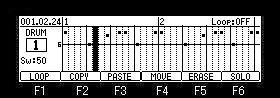
The copy of two or more events
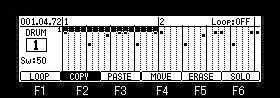
Pressing the F2 (COPY) button and use the DATAwheel to select the horizontal range.
While holding the F2 (COPY) button, use the
The highlighted area will be the area to be copied.
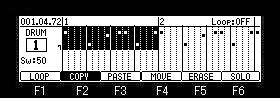
The copy will be executed when you release the F2 (COPY) button.
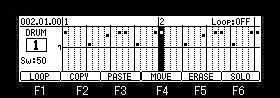
Pasting an event
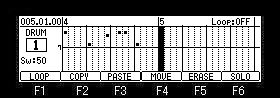
Please move a vertical marker to the location which you want to paste, and press F3 (PASTE) button.
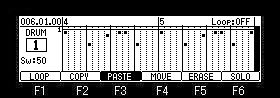
Movement of an event
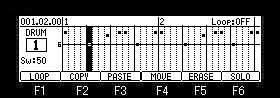
Please press F4 (MOVE) button after choosing the event for a move.
The event in the location which the horizontal marker and the vertical marker cross is moved.
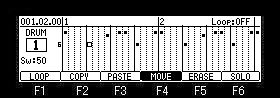
When you release the F4 (MOVE) button, the "Move amount" window will open.
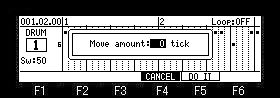
The event selected is +/-1-99 ticks movable.
Please set the value which turns a DATA wheel and moves.
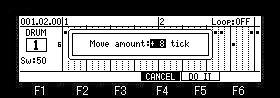
Movement will be performed, if a value is set and F5 (DO IT) button will be pressed.
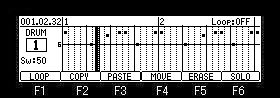
Movement of two or more events
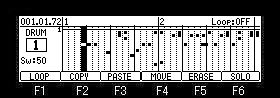
Pressing the F4 (MOVE) button and use the DATAwheel to select the horizontal range.
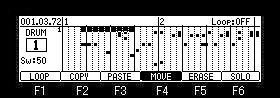
While holding the F4 (MOVE) button, use the
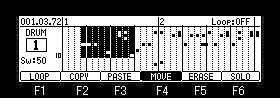
When you release the F4 (MOVE) button, the "Move amount" window will open.
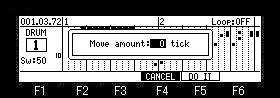
Movement will be performed, if a value is set and F5 (DO IT) button will be pressed.
Erase an event
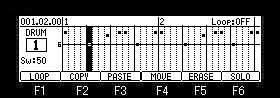
Please choose the event which you want to erase and press F5 (ERASE) button.
The event in the location which the horizontal marker and the vertical marker cross is eraseed.
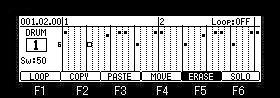
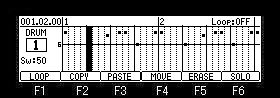
Erase of two or more events
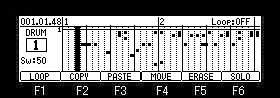
Pressing the F5 (ERASE) button and use the DATAwheel to select the horizontal range.
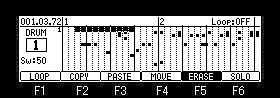
While holding the F5 (ERASE) button, use the
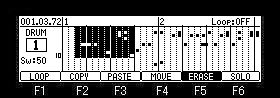
When you release the F5 (ERASE) button, the selected range of events will be erased.