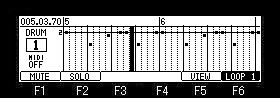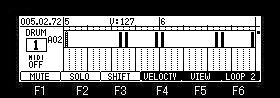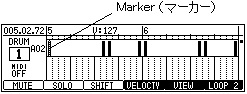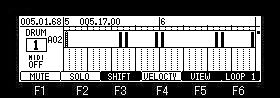It is the mode which can perform the
entering and edit of an event, during loop playback of 1 bar or 2
bars. (Only Time signature
4/4 can be used)
It is the mode which can perform the
entering and edit of an event, during loop playback of 1 bar or 2
bars. (Only Time signature
4/4 can be used)
For Ver 2.xx, refer to Loop Edit Mode (OS3 Ver.2.xx).
Note
A setup of the loop of a main screen is disregarded.

If F6 (LoopOFF) button is pressed
during a play, a loop will be set to ON and will carry out the
loop of the bar of the present cursor position.

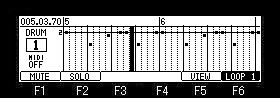
If the [OVER DUB] button is
pressed and a pad is hit, the event of the hit pad will be
entered.
The length of LOOP can be changed if a DATA wheel is turned
holding F6 (LOOP 1) button. (1 bar or 2bars)



If F5 (VIEW) button is pressed,
the event on a horizontal marker will be expanded and displayed.

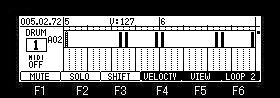
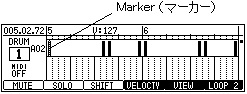
An expansion display is 2 bars
fixation. (Two bars are displayed even if a loop is one bar.)
The event on a marker can be edited.
When F4 (VELOCTY) button is ON, the value of a velocity can be
changed by a DATA wheel.
When F3 (SHIFT) button is ON, a location can be shifted by a DATA
wheel.

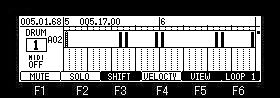
If  or
or  cursor button is pressed, a marker will move to the
next event.
cursor button is pressed, a marker will move to the
next event.
The pad which you want to edit with  or
or  cursor button can be chosen. (It can choose, even if
it hit the pad which you want to edit.)
cursor button can be chosen. (It can choose, even if
it hit the pad which you want to edit.)