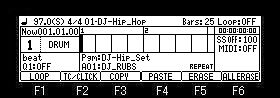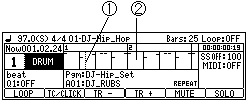
1 Marker
2 Event Field
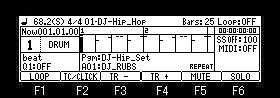
If [OVER DUB] is turned ON (the LED is lit) when cursor is in the event field, it will become the edit mode of a grid.
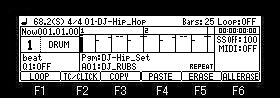
All the pads (A01-D16) of the cursor(Marker) position are the targets of edit.
Copy of events
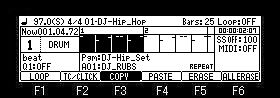
Holding F3 (COPY) button, please turn a DATA wheel and select the region which you want to copy. (By bars unit)
A copy will be completed if F3 (COPY) button is released.
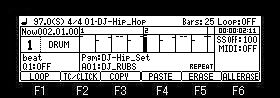
Paste of events
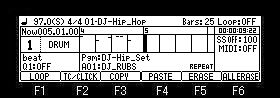
Please move cursor to the location which you want to paste, and press F4 (PASTE) button.
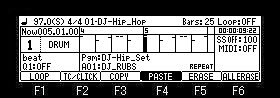
A paste will be completed if F4 (PASTE) button is released.
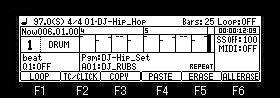
Erase of events
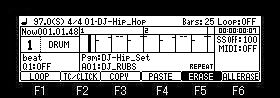
If a DATA wheel is turned holding F5 (ERASE) button, the event which the marker passed will be erased.
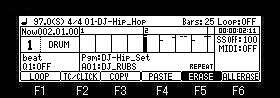
All the events of a track are erased.
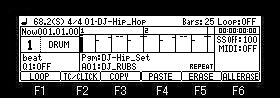
If F6 (ERASEALL) button is pressed, the window of "Erase All Events" will open.
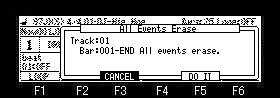
If F5 (DO IT) button is pressed, all the events of an active track will be erased.