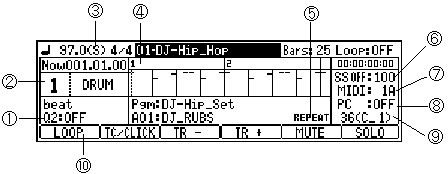
| Main Screen |
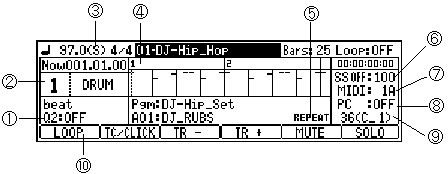
| 1 | Q-link field | Please refer to "Q-link (MAIN)". |
| 2 | Track number field | The number of the active track is displayed. |
| 3 | Tempo sauce field | Please refer to "Selecting a tempo source". |
| 4 | Bar field | The number of the bar is displayed. |
| 5 | Repeat field | Set this when you want to repeat the
sample. It will be repeatedly played back until a pad is hit once again. Please set the repeat interval. 1/32 1/16 1/8 1/4 2/4 1 It works only on the main screen. When a track is changed sound stops. |
| 6 | Simul sequence | Please refer to "Simul Sequence". |
| 7 | MIDI field | The output channel and port of the
active track are displayed. Please set up a channel and a port, when you carry out a MIDI output. |
| 8 | Program change field | Please refer to "Output Midi Program Change" |
| 9 | Output note field | The output note number of the pad
chosen is displayed. Please refer to "Pad Mode" |
| 10 | F1(LOOP) | Please refer to Loop "Loop setting of a sequence" |
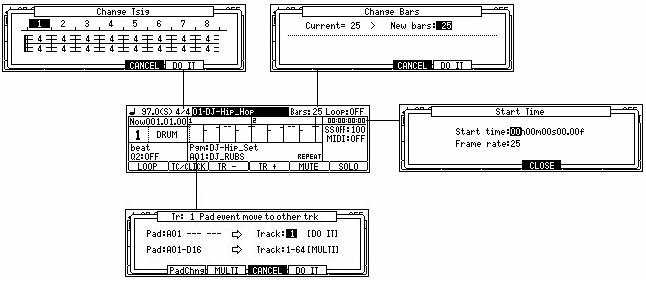
| Change Tsig | Window which sets the time signature
of the sequence. 4/4 is set by the default. |
| Change Bars | Window which changes the number of the bars of a sequence. |
| Start Time | It is a window which sets the starting time of MTC. Please refer to "MMC - MTC - CLOCK" |
| Pad event move to other track | Please refer to "Movement of pad events". Reference video |
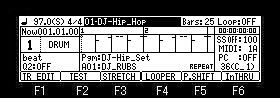
| SHIFT+F1(TR EDIT) | Please refer to "Tracks Edit Mode". |
| SHIFT+F2(TEST) | Please refer to video. MPC1000 MPC2500 |
| SHIFT+F3(STRETCH) | Please refer to "Real-time Time stretch / Pitch shift" |
| SHIFT+4(LOOPER) | Please refer to "Looping recorder" |
| SHIFT+F5(P..SHIFT) | Please refer to "Real Time Pitch Shift" |
| SHIFT+F6(InTHRU) | Please refer to "Input thru" |
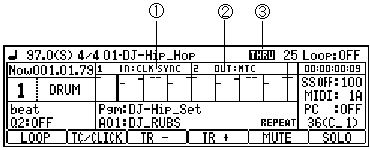
| 1 | MIDI/SYNC receive indicator field | |
| 2 | MIDI/SYNC send indicator field | |
| 3 | INPUT THRU indicator field | It is displayed when input thru is ON. |