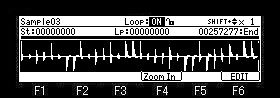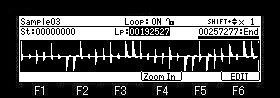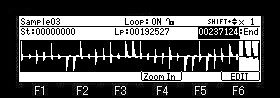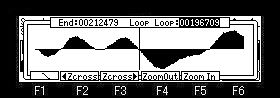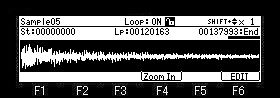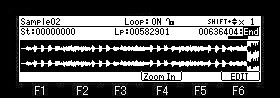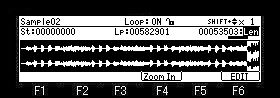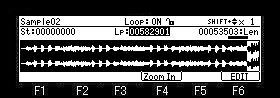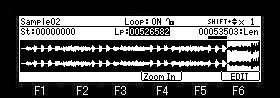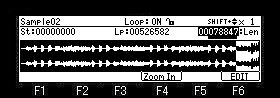Setting the loop
Setting the loop
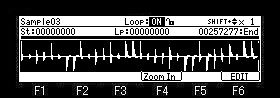
Please turn ON the Loop field.
Adjustment of a loop point
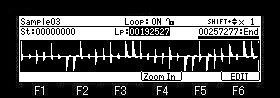
Please move cursor to the loop field and adjust a
loop point.
Adjustment of an end point
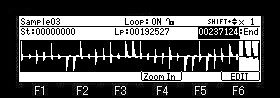
Please move cursor to Endfield and adjust an end
point.
Note
It is required 256 points or more between the end point of a loop,
and the end point of a sample.
When the end point of a sample is the same as the end point of a
loop, a noise arises.


If the [WINDOW] button is pressed when a loop
field is ON, the window of "Loop" will open.

The left of screen is an end point and the right
is a loop point.
Please turn and adjust a DATA wheel.
Level is expanded and displayed by 
 cursor button.
cursor button.
Zero crossing point
If F2 ( Zcross) button or F3 (Zcross
Zcross) button or F3 (Zcross  ) button is pressed, it will be automatically set to
a zero crossing point (wave-like amplitude is a point of 0).
) button is pressed, it will be automatically set to
a zero crossing point (wave-like amplitude is a point of 0).
If F2 ( Zcross) button is
pressed, in search of the zero crossing point of the direction of
the left, it will set automatically.
Zcross) button is
pressed, in search of the zero crossing point of the direction of
the left, it will set automatically.
If F3 (Zcross  ) button is pressed,
in search of the zero crossing point of the direction of the
right, it will set automatically.
) button is pressed,
in search of the zero crossing point of the direction of the
right, it will set automatically.


F1 ( ) button changes
the direction of the waveform at the zero crossing point.
) button changes
the direction of the waveform at the zero crossing point.
If a zero crossing point is set with F 2 ( Zcross) or F3 (Zcross
Zcross) or F3 (Zcross
 )
button after pushing an F1 (
)
button after pushing an F1 ( ) button, it will become a zero
crossing point of the same direction as the picture of F1 (
) button, it will become a zero
crossing point of the same direction as the picture of F1 ( )
button.
)
button.

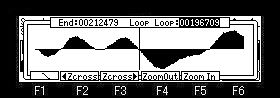
 Linking the loop point to the start point
Linking the loop point to the start point
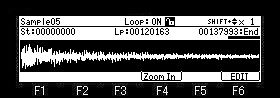
Please move cursor to field.
field.
Turn the DATA wheel and set the field to (locked by the key).
(locked by the key).


A loop point becomes the same value as a start
point, and a start point will also be changed into the same value
if a loop point is changed.
A loop point will also be changed into the same value if a start
point is changed similarly.
Please reset to
to (unlocked by the key) to
set a loop point and a start point separately.
(unlocked by the key) to
set a loop point and a start point separately.
 A loop
point can be adjusted with the length of a loop held.
A loop
point can be adjusted with the length of a loop held.
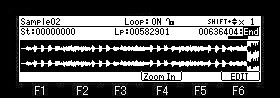
Please move cursor to the "End" field, turn a DATA
wheel, and select "Len".

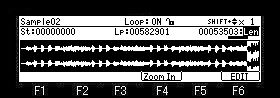
Please move cursor to the loop field.

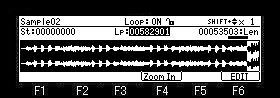
A loop point can be adjusted holding the length of a loop, when
the DATA wheel was turned.

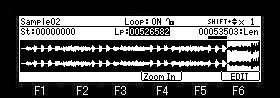
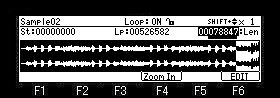
The length of a loop can be adjusted if a DATA wheel is turned in
the Len field.