Notes
A sequence cannot be played back in this mode.
Moreover, 16LEVELS does not work.
Since a setting of the main active track is used, when a program is changed, the program of an active track is also changed.
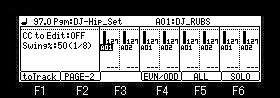
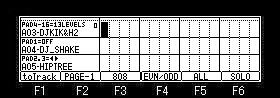
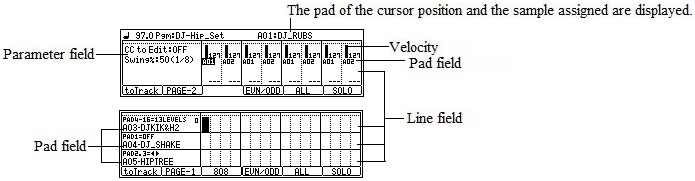
If [PLAY] or the [PLAY START] button is pushed, loop playback of the pattern will be carried out.
When cursor is in the pad field,a pad can be changed by a DATA wheel. (Change is also possible by hitting a pad)
When cursor is in the velocity field, a velocity can be adjusted by a DATA wheel.
Moreover, if AFTER button of Q1 or Q2 is ON(the LED is lit), the velocity of the cursor position can be adjusted with a slider.
If a [SHIFT] +
For level, MIDI OUT, etc., please set with active track.
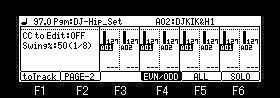
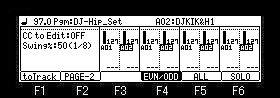
The pads or velocity of an odd number position can be adjusted simultaneously, holding F4 (EVN/ODD) button.
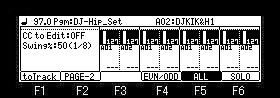
All the pads or velocities can be adjusted simultaneously, holding F5 (ALL) button.
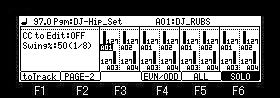
If the F6 (SOLO) button is pressed, solo play is performed on the line where the cursor is located.
In the case of the above figure, only a line with pads A01 and A02 is played.