

Move of a vertical marker is
Move of a horizontal marker is
The point with which a vertical marker and a horizontal marker cross is the target of edit.
The hit pad number when the pad was hit is displayed on the pad field, and a horizontal marker moves to the line of the pad.
Please turn ON the OVER DUB button.
Please move a perpendicular marker to the location which records an event, and hit a pad.
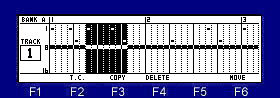
Please select a horizontal region by DATA wheel, holding the [TAP TEMPO] key.
Please maintain the [TAP TEMPO] key and select a vertical region by

The event within the region with which horizontal region and vertical region have overlapped is the target of edit.
Please execute a command by pressing F3 (COPY), F4 (DELETE), and F6 (MOVE) key.

Paste should press SHIFT+F4 (PASTE) key.
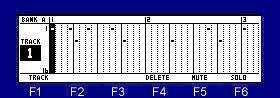
If F1 (TRACK) key is pressed, cursor will move to the track field.
In order to return cursor to the event field, please press F1 (TRACK) key once again, or press the
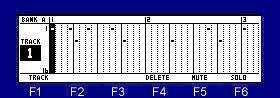
If the [WINDOW] key is pressed when cursor is in the truck field, the window of a track will open.

F3(DEFALT) = It becomes a default value when the information on the present track creates a sequence newly.

If the [WINDOW] key is pressed when cursor is in the event field, a "GRID Options" window will open.

Step sound: If you select ON, the event of the cursor position is sounded during cursor move.