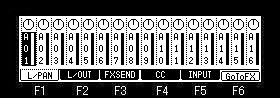

The pad 1-16 is indicates from the left of the screen.
Currently selected pad is highlighted.
The bar display on the bottom indicates the current level.
Longer bars indicate higher levels.
The circle in the top of the column indicates the pan setting.
The location of the line within the circle indicates the current pan setting.
When cursor is in the position of a bar display, level can be adjusted by a DATA wheel.
When cursor is in the position of a circle display, pan can be setting by a DATA wheel.
Please hit a pad or with the right and left cursor button select the pad.
In addition, a setting of pan can be performed with Q1 slider. (MPC2500 can perform a setting of pan by Q3 knob)
Adjustment of level can be performed with Q2 slider. (MPC2500 can perform adjustment of level by Q1 slider)

If a pad is hit holding the [SHIFT] button, two or more pads can be selected.
Moreover, if a [SHIFT]+[PAD BANK] button is pressed, all the pads (16 pads) can be selected.

[SHIFT]+BANK A = PADA01-A16
[SHIFT]+BANK B = PADB01-B16
[SHIFT]+BANK C = PADC01-C16
[SHIFT]+BANK D = PADD01-D16


If F2 (L/OUT) button is pressed, the field of a pan will change to the OUT field.
Please turn DATA wheel and set the output destination.
ST is outputted to STEREO OUT.
1-4 is outputted to ASSIGNABLE MIX OUT. (in the case of MPC1000)
1-8 is outputted to ASSIGNABLE MIX OUT. (in the case of MPC2500)
TR is set by the default. (TR means that the setting of the track mixer is referred to.)

L is outputted to L of STEREO OUT and R is outputted to R of STEREO OUT. (Selection only in MPC1000)

If F3 (FXSEND) button is pressed, it will become a setting screen of FX SEND.
Please move cursor to the upper field.

You can change the setting by turning the DATA wheel.

OFF: No effect will be used.
1: The Pad sound will be sent to the FX1 of the effect section.
2: The effect 2 will be used. The Pad sound will be sent to the FX2 of the effect section.
Note: A setting is possible only when the output destination is select as ST.

"--" is displayed when the output destination is not set to ST.


When REVERB or DELAY is select with the effect, the amount of application can be adjusted with Q1 slider.
The bar display on the bottom indicates the current amount.

If F4 (CC) button is pressed, it will become a setting screen of a MIDI controller.
Please refer to "Pan and level of a mixer are controlled by a MIDI controller".

If F5 (INPUT) button is pressed, it will go to Input thru mode.

If F6 (GoToFX) button is pressed, it will go to the mode of an effect.
