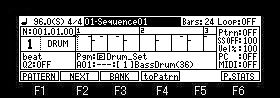
If the [MODE] button is pressed and F1 (PATTERN) button is pressed, it will become the creation mode of a pattern track.



Please choose the program which sounds a pattern with the Pgm field.
Please move cursor to a grid and choose the pattern which you want to enter by a DATA wheel.
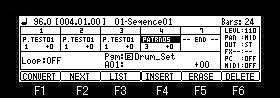
Please set a transpose (the note currently used by the pattern is changed) if needed.


The contents entered into the grid will be reset if the power is turned off.
Notes
Pattern tracks are a maximum of 300 bars.
A program change is outputted only when it sets (or change).
It is not outputted when the [PLAY START] button is pressed

Please move cursor to the pattern field and assign a pattern to a pad.


If the [WINDOW] button is pressed when cursor is in the pattern field, the window of "Pad to Pattern List" will open.
A pattern can also be assigned in the window of "Pad to Pattern List".




The pattern name currently assigned to the pad hit when the pad was hit is entered into a grid, and cursor moves to the next bar automatically.
When a pad is pressed, the pattern name currently assigned to the pressed pad is entered into a grid.
And a pattern will be repeatedly played back, while the pad is pressed.
A pattern will be entered carrying out repeat playback.
If a pad is released, playing back will stop and cursor will move to the next bar automatically.


If you press the [PLAY START] button, the entered pattern will be played from a bar 1.
If you press the [PLAY] button, it will be played from a play marker or the pattern of the cursor position.
Moreover, a sequence starts playback simultaneously.


When you want to sound the sound of a pattern track with a main screen, please turn ON the Ptrn field.
A pattern track is mute if it turns OFF.
If it goes to a main screen from a pattern track, the Ptrn field will be automatically set to ON.
However, when it goes to a main screen from the state where mute of the pattern track is set to ON, it is set to OFF.