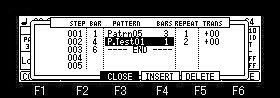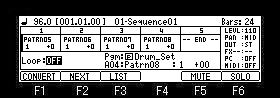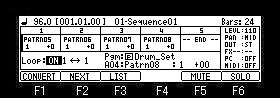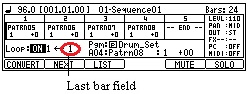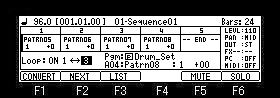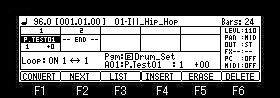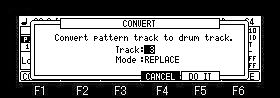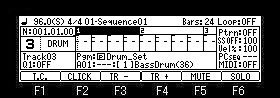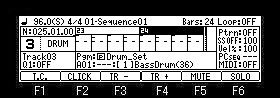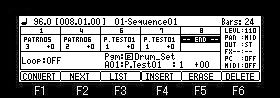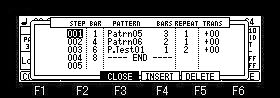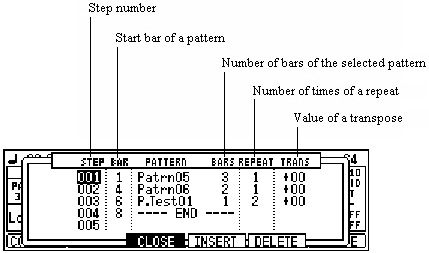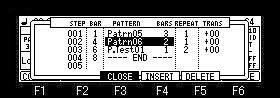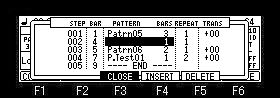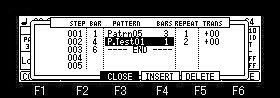Loop play
Loop play
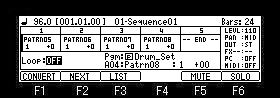
When you want to carry out loop play of the pattern, please turn
ON the loop field.

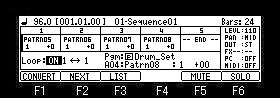
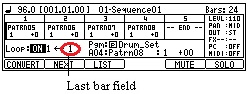
Please set the bar of the last of a loop in the last bar field. (The
bar which can be set is by pattern)

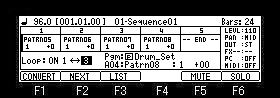
In the case of the above figure, loop play of the bars 1 to 3 (PATRN05
to PATRN07) is carried out.
Loop play is continued until the STOP button is pressed, even if
a sequence is played back until the last.
If F1 (CONVERT) button is pressed when a loop is ON, a
pattern event will be entered even to the last bar of a sequence.
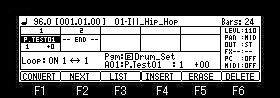
In the case of the above figure, sequences are 24 bars.
In this case, the pattern event of P.TEST01 is entered from Bar 1
even to Bar 24.

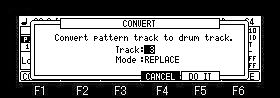

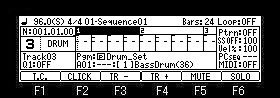
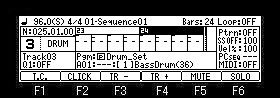
 LIST
LIST
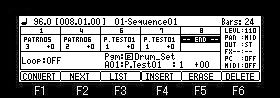
If F3 (LIST) button is pressed, the contents entered
into the grid will be displayed in a list.

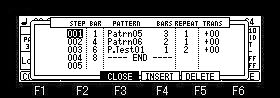
If a list is edited and F3 (CLOSE) button is pressed,
the contents of edit will be automatically reflected in a grid.
If the [PLAY START] button is pressed, playing back will be
started from the pattern of Step 001.
If the [PLAY] button is pressed, it will be played back
from the pattern of the cursor position.
Note
If F3 (LIST) button is pushed when the LOOP field is ON, the LOOP
field will be automatically set to OFF.
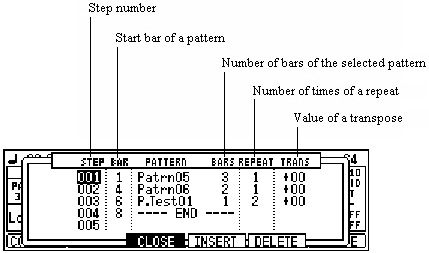
INSERT
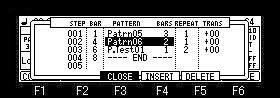
If F4 (INSERT) button is pressed, step will be inserted
before the cursor position.

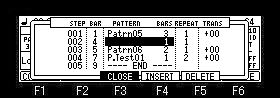
DELETE
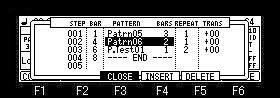
If F5 (DELETE) button is pressed, the step of the cursor
position will be deleted and the following steps will be moved
forward.