 ToyViewer 5.00 for Mac OS X
ToyViewer 5.00 for Mac OS X
 ToyViewer 5.00 for Mac OS X
ToyViewer 5.00 for Mac OS X
ToyViewer is for Mac OS X. No version for Windows exists.
Why is the title of this page "...for Mac OS X" ?
Because I have other versions for NEXTSTEP and OPENSTEP (Not for Windows).

Caution: Download and use the correct binary for your OS.
The binary for Snow Leopard doesn't work on the previous ones.
ToyViewer 5.00 is packed in a
compressed .dmg file.
Download the file (.dmg.zip) and double click it. Then, you could
get .dmg file and its disk image would be mounted.
Drag & copy the icon of ToyViewer into your Applications
folder.
Logout, and login again, now, you can use ToyViewer.
In case of Snow Leopard (10.6), in order to use the feature of "Services" among applications, you should look up the setting of services in "Keyboard Shortcuts" of System Preferences. See the process in the help of ToyViewer.
Enjoy.
As other Mac applications, ToyViewer makes automatically a preference file and a working folder. Because they are not used any more after uninstallation, you can remove them. The file names are:
~/Library/Preferences/jp.ogihara.toyviewer.plist ~/Library/ToyViewer/It may be that the latter does not exist.
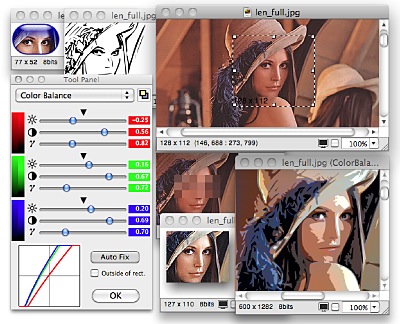

 mac.com
mac.com