Q-Link works only on the screen of the main, track mute, and the next sequence.
There is no selection of NOTE ON.
It works on real time altogether.
It does not work to PATTERN and CYCLE.
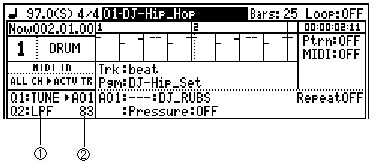
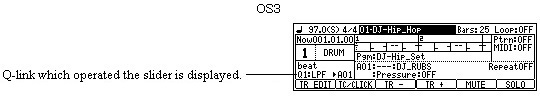
| Q-Link (Main) |
![]() The state of Q-Link is displayed on a main screen. (Only
Q1 and Q2 are displayed also in MPC2500. )
The state of Q-Link is displayed on a main screen. (Only
Q1 and Q2 are displayed also in MPC2500. )
Q-Link works only on the screen of the main, track mute,
and the next sequence.
There is no selection of NOTE ON.
It works on real time altogether.
It does not work to PATTERN and CYCLE.
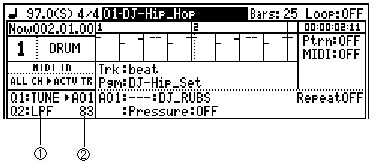
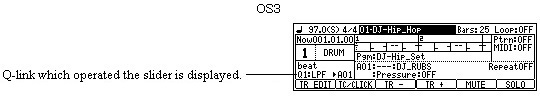
| 1 | The parameter selected is displayed. If cursor is moved to the parameter field, a parameter can be changed by a DATA wheel. |
| 2 | The pad of the target is displayed. The present value will be displayed if a slider is moved. |
If the [WINDOW] button is pushed when cursor is
in the parameter field, the screen of Q-link will be displayed.
Please refer to a "Q-Link slider" for Q-link.
Notes
Q-link does not work to MIDI Notes from the outside.
When a multi timbre is ON, Q-Link does not work.
It cannot coexist with 16LEVELS.
Q-Link slider will not work, if the AFTER button is not ON (the
LED is lit).
Moreover, when you reproduce the sequence on which the data of Q-link
is recorded, please turn OFF (the LED is turned off) the AFTER
button.
When the AFTER button is ON (the LED is lit), the data of Q-link
currently recorded is not played back.
The parameter which is different in the same pad cannot be set.
When set, only the parameter of Q1 works. (MPC1000)
Only the parameter set to smallest number of Q-link works. (MPC2500)
For example
Q1 Type:TUNE Pad:A01
Q2 Type:LPF Pad:A01
In this setup, only TUNE of Q1 will work to A01.
LPF of Q2 does not work to
A01.
A parameter which is different in the same pad cannot be recorded.
When it records, only the parameter recorded at the end works.
As for the level and pan of a track, the value of a program is
changed. (In the case of a pad, the value of a program does not
change.)