
Please move cursor to the MIDI field and select an output channel and a port.
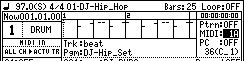
Please move cursor to the note field.
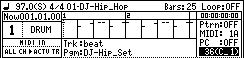
If the [WINDOW] button is pressed, a "Pad to MIDI note out" window will open.
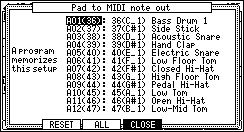

Please choose a note number to output when cursor is moved to the note field and a pad is hit.
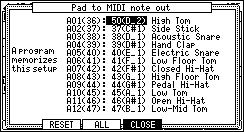
If a pad A01 is hit in the case of the above figure, 50(D_2) of a note will be outputted.
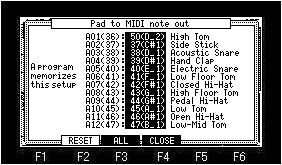
If F3 (ALL) button is pressed, the note of all the pads can be chosen as the same time.
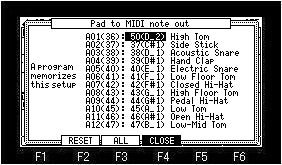
If F2 (RESET) button is pressed, the window of "Reset pad to note assign" will open.
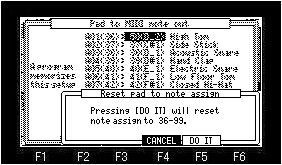
If F5 (DO IT) button is pressed, the assigned note will return to a default value.
Notes
The program has memorized a setting in this window.
Therefore, when you want to save this setting, please save a program.