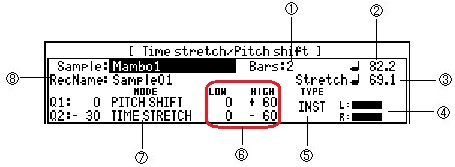Time stretch is possible from 1/2 to 2 times
A pitch shift is possible up to +/-1 octave.
Reference video.
Reference video
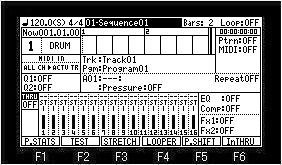
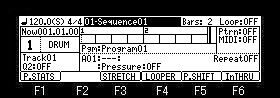
Please press [SHIFT]+F3 (STRETCH) key on a main screen.
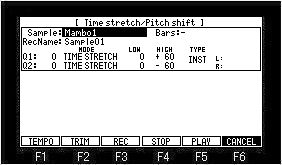
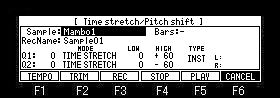
The time stretch of a sample and the pitch shift which are chosen in the Sample field are possible.
When you use a slider, please turn ON the AFTER button.
If F5 (PLAY) button is pressed, loop playback of the sample will be carried out.
If F3 (REC) button is pressed, recording will be started from the beginning of a sample with the present value.
Keep in mind that a pitch and tempo will be changed if a slider is moved also during recording. (Will be recorded in the street that has been played)
Please refer to Editing a sample (TRIM) for F1 (TEMPO).