Please adjust a start point and an end point if needed.
And please press F6 (EDIT) button and select an edit function.
Note
Samples used in packed programs are not displayed.
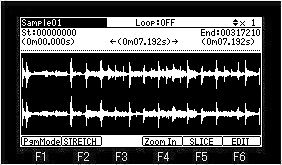
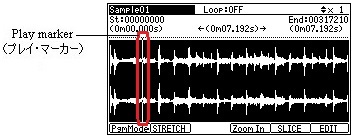
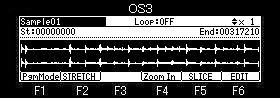
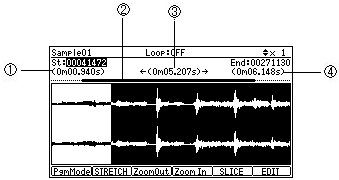
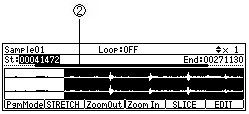
| TRIM |
[MODE]+PAD6
Please adjust a start point and an
end point if needed.
And please press F6 (EDIT) button and select an edit function.
Note
Samples used in packed programs are not displayed.
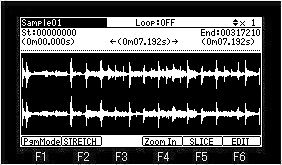
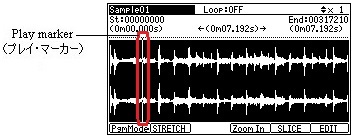
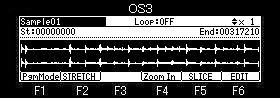
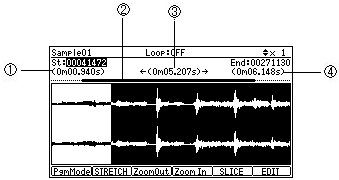
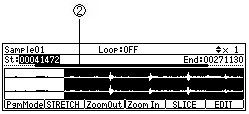
| 1 | Time from the beginning to a start point for sample |
| 2 | It will be displayed if a waveform
zoom in. Select range is displayed. (From a start point to an end point) When a loop is ON, the range of a loop is displayed. (From a loop point to an end point) |
| 3 | Time from a start point to an end point |
| 4 | Time from the beginning to a end point for sample |
A play marker will be displayed if the audition
of the sample for 3 seconds or more is carried out. (A play marker is not displayed when
zoom of the waveform is carried out.)
If < <BAR>> button is pressed, waveform zoom-in/out
will be performed.
A gain will be expanded and displayed if [SHIFT] + ![]() or
or ![]() cursor button is pressed.
cursor button is pressed.
Refer to video.
Adjustment of a start point
Please move cursor to the St field and turn a DATA wheel.
If a DATA wheel is turned holding [TAP TEMPO] or the [SHIFT] button,
the quantity of change will increase 10 times.
If Q1 [AFTER] button is ON
(the LED is lit), start point can be adjusted with a Q1 slider. (In
the case of Ver.2.xx)
Adjustment of a end point
Please move cursor to the End field and turn a DATA wheel.
If a DATA wheel is
turned holding [TAP TEMPO] or the [SHIFT] button, the quantity of
change will increase 10 times.
If Q2 [AFTER] button is ON
(the LED is lit), end point can be adjusted with a Q2 slider. (In
the case of Ver.2.xx)
If PAD9-PAD12 is pressed, a sample will be played back as
shown in the following figure.
Moreover, the range will blink only once.
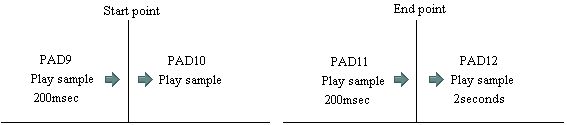
If PAD1-PAD4 is pressed, a sample will be playback by NOTE ON.
If PAD5-PAD8 is pressed, a sample will be playback by ONE SHOT.
A sample will be reverse-played back if PAD3 and PAD7 are pressed.
Moreover, a start point or an end point can be adjusted, carrying
out audition, if a DATA wheel is turned pressing a PAD1-PAD4.
The range which will be
played back if PAD14-PAD16 are pressed will blink only once.
Please refer to Real-time Time stretch / Pitch shift for F2 (STRETCH).
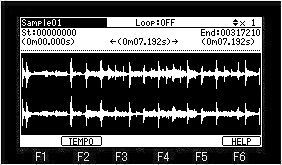
![]()
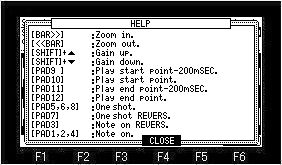
If [SHIFT]+F6(HELP) button is pressed, the function currently
assigned to the pad or the button will be displayed.
A HELP window is not in OS3.
![]() Program
mode (This
mode is not in Ver.2.xx)
Program
mode (This
mode is not in Ver.2.xx)
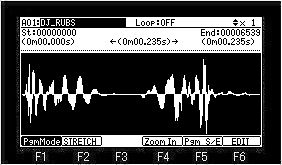
If F1 (PgmMode) button is pressed, it will change to program mode,
and the sound reflecting the value of the program is pronounced.
If each pad is hit, the sample currently assigned to the pad by
the program will be displayed.
It will be reflected in a program if a sample is changed on this
screen.
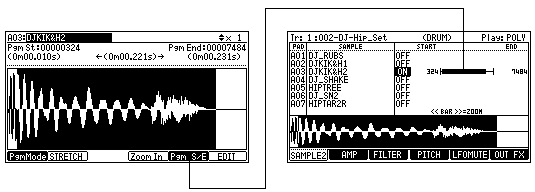
As for the pad with which the start/end of the sample are set by
the program, F5 (Pgm S/E) button will be highlighted.
If F5 (Pgm S/E) highlighted button is pushed, a setup of a start/end
of a program will be turned OFF. (ON/OFF in a trim is reflected
in a program)
There is no F5 (Pgm S/E)
button in Ver.2.xx.
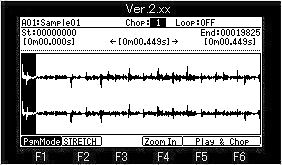
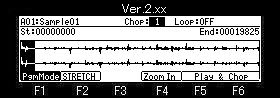
When the Chop field is ON, the Loop field is automatically turned
OFF.
Non-Destructive Chop cannot
set a loop.
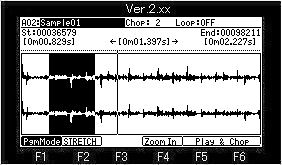
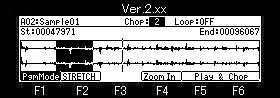
Using the [Play & Chop] button you can create chops in real
time while playing samples. (Refer to video)
When you press the F5 (Play) button, the sample is played.
If the F6 (Chop) button is pressed, a chop is created and chops
created in order from pad A01 are automatically assigned.
Moreover, a chop is created even if it hit arbitrary pads.
In this case, a chop is assigned to the hit pad. (Refer to video)
Chops can only be created up to 32, so playback stops when 32
chops are made.
Notes
The sample of layers 2 and 3 is not displayed.
When the sample of ONE SHOT is made into Loop ON, and the value
of R (Release) of AMP of program is small, a loop will stop
immediately.
When the program of INST or the packed program is chosen, a
program mode does not work. (Button of F1 is not displayed.)
For Ver.2.xx, it works with
INST program as well.
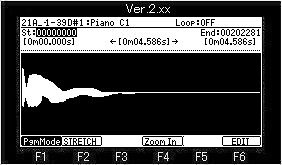
![]() TEMPO (Refer to video.)
TEMPO (Refer to video.)
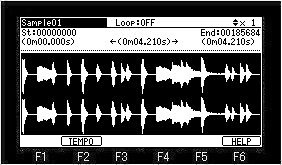
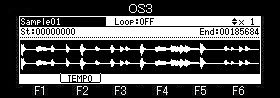
If [SHIFT]+F2 (TEMPO) button is pressed, it will change
to the mode which detects the tempo of a phrase sample. (Ver.2.xx
is F1 (TEMPO))
![]()
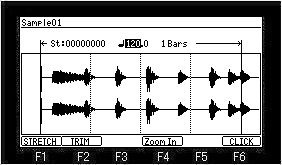

Please move cursor to the Bars field.
The length of the bars used in order to detect tempo is set. (1,
2, or 4 are chosen)
![]()
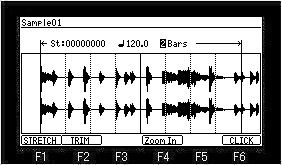
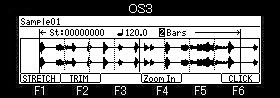
If the arbitrary pads of PAD5-PAD16 are hit, a sample will carry
out loop playback within the set bars.
When PAD1-PAD4 are pressed, loop playback is carried out until a
pad is released.
Please return cursor to the tempo field.
![]()
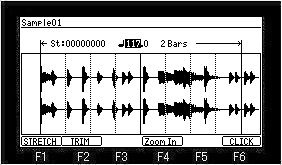
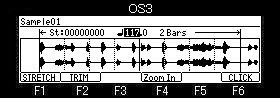
Please adjust tempo so that a loop is executed finely. (The end
point of a loop changes by adjusting tempo)
The value of tempo in case a loop is carried out finely is the
tempo of the sample.
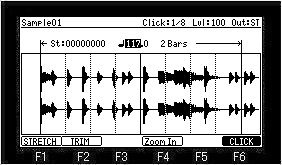
If F6 (CLICK) button is pressed, click sound will sound.
Please refer to Real-time Time stretch / Pitch shift for F1 (STRETCH).