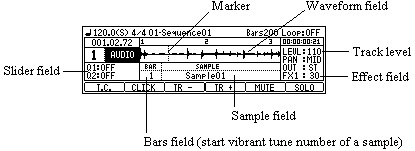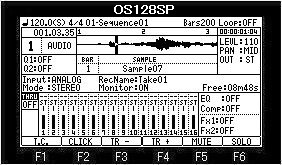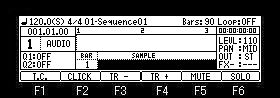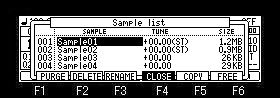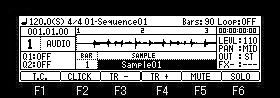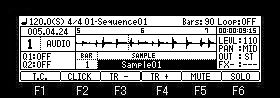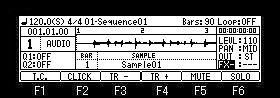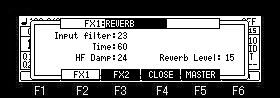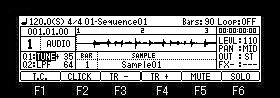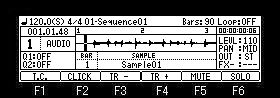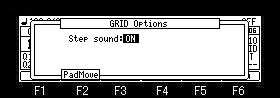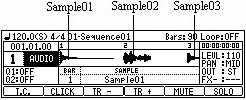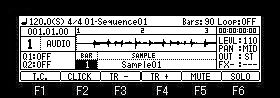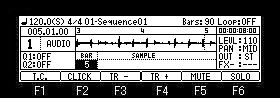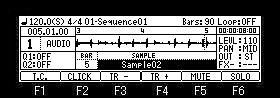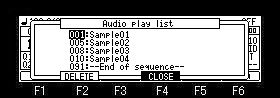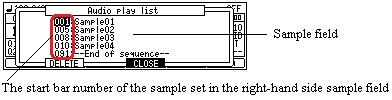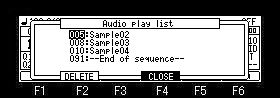If a type is chosen as "AUDIO"
in the track type field, the track can be used as an audio track.
(A maximum of 32 tracks, MONO)
If a type is chosen as "AUDIO"
in the track type field, the track can be used as an audio track.
(A maximum of 32 tracks, MONO)
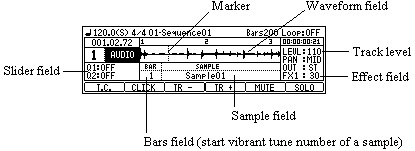
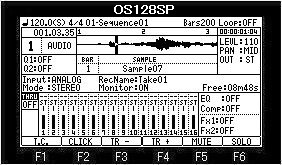
 Playing back a Sample
Playing back a Sample
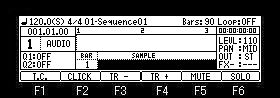
Please move cursor to the sample field.
Please select a sample to play back by a data wheel.
Selection of a sample can also be select from the window of
"Sample list".
Playback of a sample will be begun if [PLAY] or the [PLAY START]
button is pressed.
When the [PLAY] button is pressed, playback can be begun from the
present position.
Press the [STOP] button.
Will stop playing back.
When cursor is in the sample field, if the [WINDOW] button is
pressed, the window of "Sample list" will open.
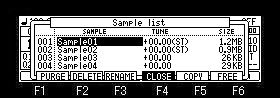
Playback is started by the [PLAY START] button.
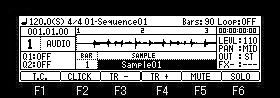
Stops by 005.04.24

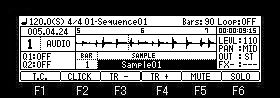
If the [PLAY] button is pressed, playback will be begun from 005.04.24.
An effect, TUNE, a filter, etc. are applicable to the playback
sound of a sample.
Please setup in FX field to apply an effect.
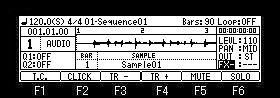
If the [WINDOW] button is pressed when cursor is in FX field, the
window of "EFFECT" will open.

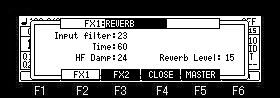
Please setup to Q1 or Q2 in the slider field to apply TUNE and a
filter.
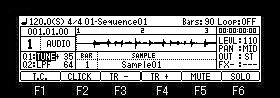
In the case of the above figure, the value of TUNE is
controllable with Q1 slider.
The value of LPF is controllable with Q2 slider.
The parameter controllable with a slider is as follows.
TUNE
LPF(Low Pass Filter): This filter cuts out the high frequencies
and passes the low frequencies.
BPF(Band Pass Filter): The filter passes the specific frequencies
and cuts out the other frequencies.
HPF(High Pass Filter): This filter cuts out the low frequencies
and passes the high frequencies.
EQL(Equalizer Low): Low sound is boost and cut. (This parameter is not in MPC2500)
EQH(Equalizer High): High sound is boost and cut. (This parameter is not in MPC2500)
Notes
Q-Link does not work in an audio track.
Q1 of an audio track and Q2 are not Q-link, and they only mean a
slider.
Moreover, a slider does not work during recording.
In the case of a stereo sample, only the waveform of L is
displayed.
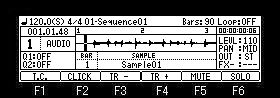
If the [WINDOW] button is pressed when cursor is in a grid, the
window of "GRID Options" will open.

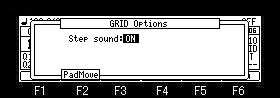
When the selection here is ON, it moves sounding the sound on
cursor, while moving the cursor of the waveform field.
 Samples is assignable to two or more bar
positions.
Samples is assignable to two or more bar
positions.
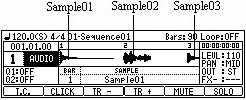
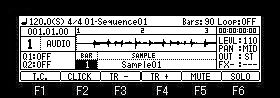
Please select the bar which moves cursor to the BAR field and
assigns a sample.

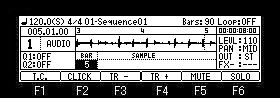
Next, please move cursor to the sample field and choose the
sample assigned to a bar.

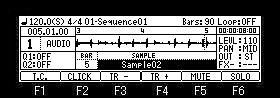
In a setup of the above figure, "Sample01" is played
back to the end of a bar 1 to the bar 4, and "Sample02"
is played back from a bar 5.
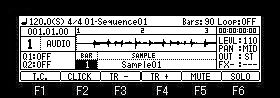
If the [WINDOW] button is pressed when cursor is in the BAR field,
the window of "Audio play list" will open.

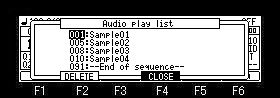
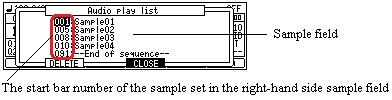
A setup chosen if F2 (DELETE) button is pressed is deleted.

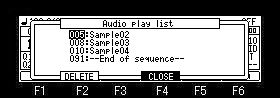
Next
page