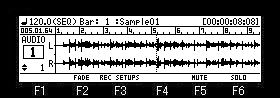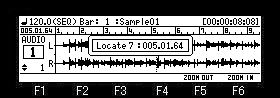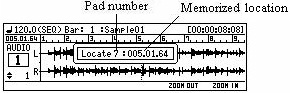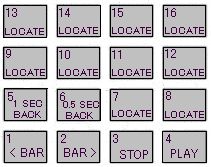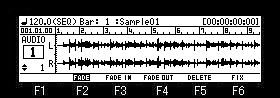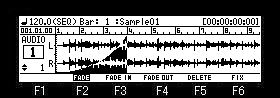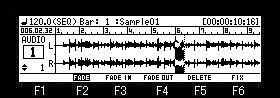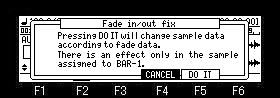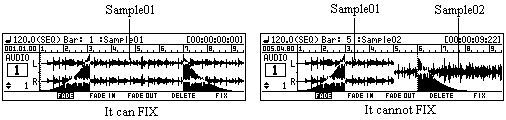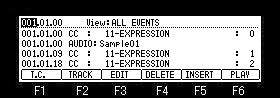PAD LOCATE
PAD LOCATE
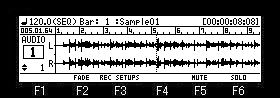
Arbitrary locations are memorizable to PAD. (PAD7-PAD16)
Please move a marker to the location to memorize,
and press [SHIFT] + PAD.
If [SHIFT]+PAD is pressed during playback, the
marker location at that time will be memorized by the pad.
If [SHIFT]+PAD7 is pressed in the state of the
above figure, the present marker location will be memorized by
PAD7.

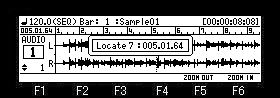
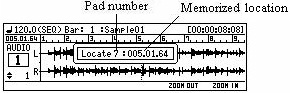
If PAD7 is hit during playback, a marker will move
to the location memorized by the pad and playback will be
continued from the location.
If PAD7 is hit by the state where it has stopped, playback will
be started from the location memorized by PAD7.
A memorizable pad is to PAD7-PAD16.
Note
Since it does not work during recording, performance using PAD
LOCATE cannot be recorded.
Moreover, as shown in the following figure, the function is
assigned to PAD1-PAD6. (Does not work during recording)
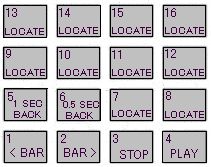
 FADE IN/OUT
FADE IN/OUT
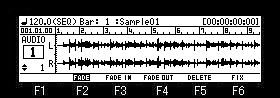
If F2 (FADE) button is pressed, the character of
FADE will be highlighted and it will become the editing mode of
Fade in-out.
The mode will be canceled if F2 (FADE) key is
pressed once again.
FADE IN
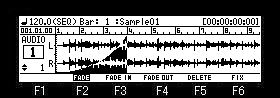
If a DATA wheel is turned to the right, pressing F3
(FADE IN) button, fade-in data will overlap with a sample
waveform, and will be displayed.
Playback of a sample will change volume according
to fade-in data.
FADE OUT

If a DATA wheel is turned to the right, pressing F4
(FADE OUT) button, fade-out data will overlap with a sample
waveform, and will be displayed.
Playback of a sample will change volume according
to fade-out data.
Note
Any number of Fade in-out can be
set.
However, that the effect of FIX is acquired is only the sample
assigned to the bar 1.
Deletion of Fade in-out data
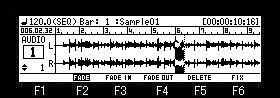
If a DATA wheel is turned pressing F5 (DELETE)
button, the data of Fade in-out can be deleted.
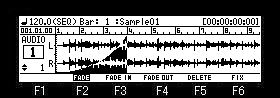
If F6 (FIX) key is pressed, the window of "Fade
in/out fix" will open.

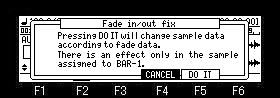
If F5 (DO IT) button is pressed, the volume of a
sample will be changed according to Fade data.
The changed sample cannot be restored.
After-execution Fade data is deleted.
In addition, that the effect of FIX is acquired is
only the sample assigned to the bar 1.
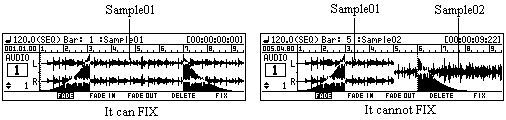
Fade data is recorded on the track of a sequence
as MIDI EXPRESSION.
INSERT DELETE is possible on a STEP EDIT screen.

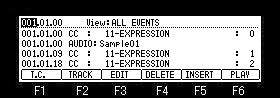
Next
page