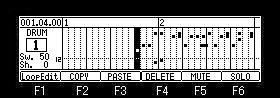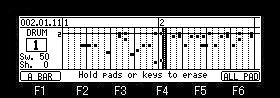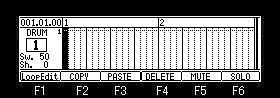
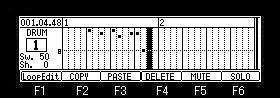
[REC] or [OVER DUB] + [PLAY START] or [PLAY] button is start recording, please hit a pad and record an event.
When you record events one by one, please move cursor to a location to record an event into, and hit a pad, after turning on [OVER DUB].
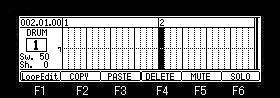
A pattern will be recorded into the horizontal marker location of a bar with a vertical marker if a pad is hit pressing the [SHIFT] button. (Only PATTERN 01-16)
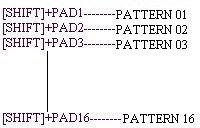
If [SHIFT] + PAD10 is hit in the state of the above figure, the result of the following figure will be obtained.
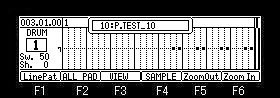
PATTERN 10 was recorded into the location of PAD7 of a bar 2.
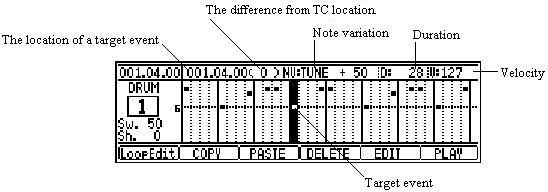
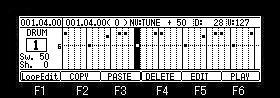
Please choose the event to edit after turning on [OVER DUB].
The event in the location which a horizontal marker and a vertical marker cross becomes a target of edit.
The information on the event of the target of edit is displayed on the upper field.
If F5 (EDIT) button is pressed, cursor will move to the upper field.
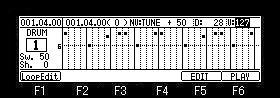
Please change the value of a parameter.
If F6 (PLAY) button is pressed, the audition of the edited event is possible.
If
In addition, if the value of a parameter is changed holding F5 (EDIT) button, cursor will return to the event field at the same time it releases F5 (EDIT) button.
Copying an event
A pad event cannot be copied to other pads.
For example, the event of PAD1 cannot be copied to PAD3.
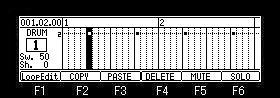
Please press F2 (COPY) button after choosing the event for a copy.
The event in the location which the horizontal marker and the vertical marker cross is copied.
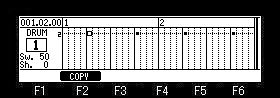
The copy, cut and move of two or more events
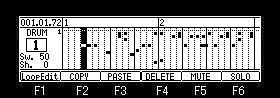
Please select the region of horizontal by a DATA wheel, pressing F2 (COPY) button.
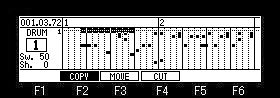
Please select the region of vertical by
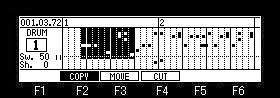
All the events to which the color became reverse are copied.
When F4 (CUT) button is pressed in this state, the event of a selection region is cut.
When F2 (COPY) button is released, the event of a selection region is copied.
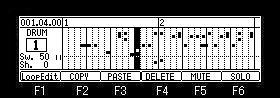
Movement of an event
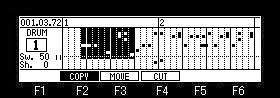
When F3 (MOVE) button is pressed in this state, the window of MOVE opens.
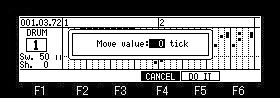
The event selected is +/-1-99 ticks movable.
Please set the value which turns a DATA wheel and moves.
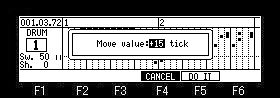
If a value is set, please press F5 (DO IT) button.
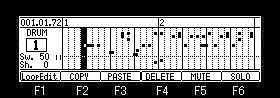
Pasting an event
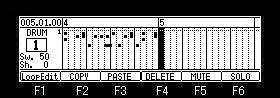
Please move a vertical marker to the location which you want to paste, and press F3 (PASTE) button.
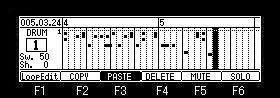
Deleting an event
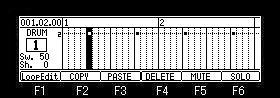
Please choose the event which you want to delete and press F4 (DELETE) button.
The event in the location which the horizontal marker and the vertical marker cross is deleted.
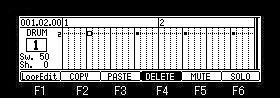
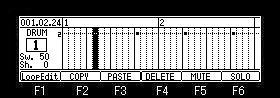
Deleting of two or more events
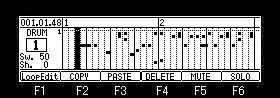
Please select a horizontal region by a DATA wheel, pressing F4 (DELETE) button.
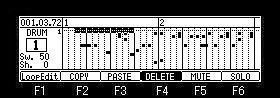
Please select the region of vertical by
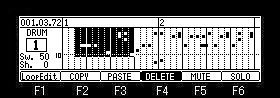
The events of the region selected when F4 (DELETE) button was released will be deleted.