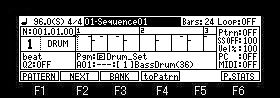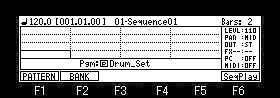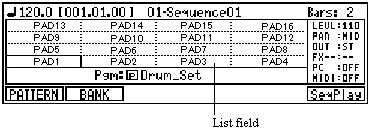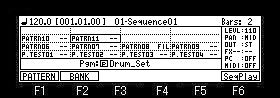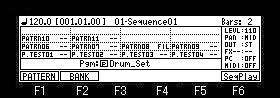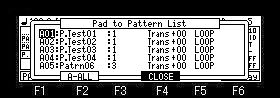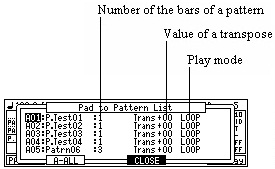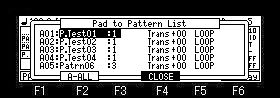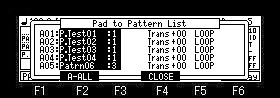It is the mode performed while choosing with a pad
the pattern which you want to play back next.
It is the mode performed while choosing with a pad
the pattern which you want to play back next.
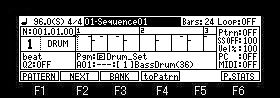
If the [MODE] button is pushed and F2 (NEXT) button is pressed,
it will become the mode of the next pattern.

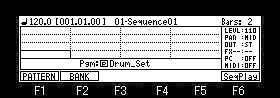
Please choose the pattern assigned to a pad in list field.
It can assign to the pads to 1-64 by switching PAD BANK.
Movement in list field can be performed by cursor keys.
The pads are displayed according to the position of the pads. (Refer
to the following figure)
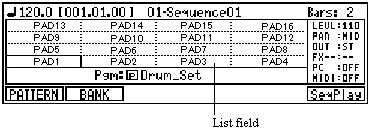
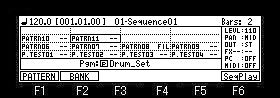

The play mode of a pattern name and a pattern is displayed on
list field.
Please select the mode in the play mode field if needed.
Please choose the program which sounds a pattern in the Pgm field.
| Play mode |
--(LOOP) |
Playing back is repeated until the
next pattern is chosen.
Playing back is stopped if a pad is hit once again. |
| FIL |
A pattern is played back only once.
It will return to the last pattern again, after playing
back finishes, when the last pattern is loop playback.
However, when the next pattern is chosen, it does not
return to a last pattern.
The next pattern is played back. |
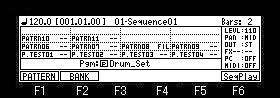
If the [WINDOW] button is pressed when cursor is in the list
field, the window of "Pad to Pattern List" will open.

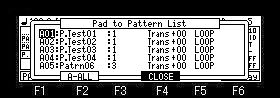
You can assign a pattern in the window of "Pad to Pattern
List".
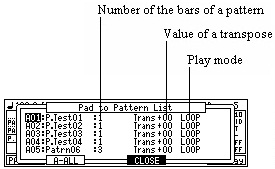
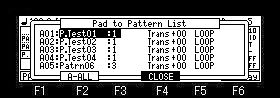
If F2 (A-ALL) button is pressed, all the pads of BANK A can be
chosen as the same time.

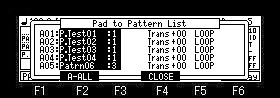
ALL will be canceled if F2 (A-ALL) button is pressed once again.
Next page