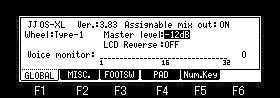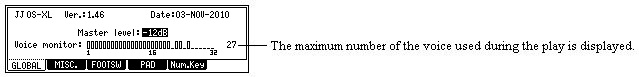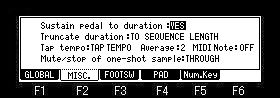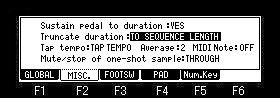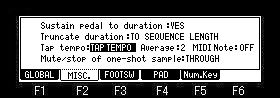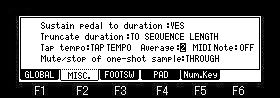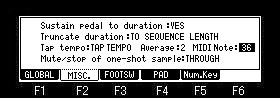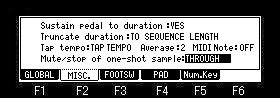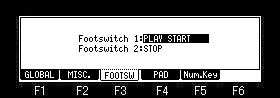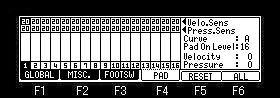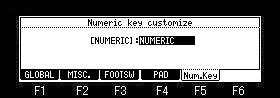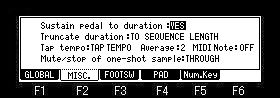
Sustain pedal to duration field
You select how to record sustain pedal
information.
| YES: |
The MPC
converts the sustain pedal information into
duration. |
| NO: |
The MPC
records the sustain pedal information as it is. |
|
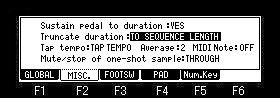
Truncate duration field
When you are recording a sequence in the loop
mode, you can specify how the MPC should operate when it
reaches
the boundary of the loop while you are holding a pad.
(it reaches the end of the sequence and jumps back to the
beginning)
| TO SEQUENCE LENGTH: |
The MPC
records as played up to sequence length. |
| TO SEQUENCE END: |
The MPC
cuts the note at the end of the sequence even if
you hit the pad. |
| AS PLAYED: |
The MPC
records your performance as it is played. |
|
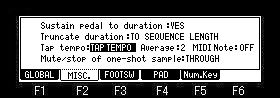
Tap tempo field
The button or pad which performs tap tempo is
selects.
| TAP TEMPO: |
It
carries out using the TAP TEMPO button. |
| PAD1-PAD16: |
It
carries out using the selected pad. |
|
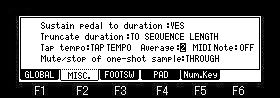
Average field
Please select the number of the taps used in
order that you may calculate tempo by a tap tempo
function. |
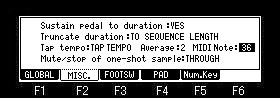
MIDI Note field
Please set a note number, when you perform a tap tempo
function by MIDI in note.
(The keyboard of a MIDI controller etc. can use a tap
tempo function by setting) |
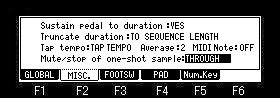
Mute/stop of one-shot sample field
During play of one-shot samples, it is the field which
selects behavior when muted or [STOP] button is pressed.
| THROUGH: |
One
shot samples are always played until sample end. |
| IMMEDIATE: |
One
shot samples are stopped immediately when
pressing stop or muting the pad. |
|
| PLAY START: |
It works the
same as the PLAY START button. |
| PLAY: |
It works the
same as the PLAY button. |
| STOP: |
It works the
same as the STOP button. |
| OVER DUB: |
It works the
same as the OVER DUB button. |
| REC: |
It works the
same as the REC button. |
| PLAY/STOP: |
When you step
on the switch in stop mode, the MPC will start the
playback.
When you step on the switch in play mode, the MPC will
stop the playback. |
| REC+PLAY: |
It works as the
same when you press the REC button and the PLAY button
simultaneously |
| OVERDUB+PLAY: |
It works as the
same when you press the OVER DUB button and PLAY button
simultaneously |
| REC/PUNCH: |
When you step
on the switch in stop mode, the MPC will start the
playback,
when you step on the switch in play mode, it starts
recording, in recording mode, it starts playback. |
| OVERDUB/PUNCH: |
When you step
on the switch in stop mode, the MPC will start the
playback,
when you step on the switch in play mode, it starts
overdubbing, in overdub mode, it starts playback. |
| TAP
TEMPO: |
It works the
same as the TAP TEMPO button. |
| PAD1~PAD16: |
The MPC will
play the selected pad at the fixed velocity of 127 |
| F1~F6: |
They work the
same as the function keys 1 through 6. |
| PAD
BANK A~D: |
They work the
same as the PAD BANK buttons. |
| REPEAT: |
It works the
same as the NOTE REPEAT button. |
| ERASE: |
It works the
same as the ERASE button. |
| REC+START: |
It works as the
same when you press the REC button and the PLAY START
button simultaneously |
| OVERDUB+START: |
It works as the
same when you press the OVER DUB button and the PLAY
START button simultaneously |
START/STOP
(PLAY START/STOP): |
MPC will begin
playback from the start, when you step the switch in stop
mode.
When you step on the switch in play mode, the MPC will
stop the playback. |
| TRACK
+: |
When you step a
switch, it changes to the next track. |
| TRACK
-: |
When you step a
switch, it changes to the back track. |
| SEQUENCE
+: |
If you step a
switch, it will change to the next sequence.
When you step on the switch in play mode, behavior of the
next sequence will also be referred to. |
| SEQUENCE
-: |
If you step a
switch, it will change to the back sequence.
When you step on the switch in play mode, behavior of the
next sequence will also be referred to. |
| REC+STOP: |
It works as the same when you press
the REC button and the STOP button simultaneously |
| DUB+STOP: |
It works as the same when you press
the OVER DUB button and the STOP button simultaneously |