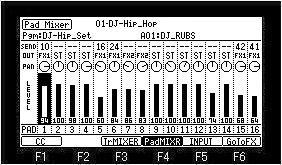
Please move cursor to the field to set a value to, and turn and set a DATA wheel.
Q1 slider can adjust the value of pan. (MPC2500 is Q3 knob)
Q2 slider can adjust the value of level. (MPC2500 is Q1 slider)
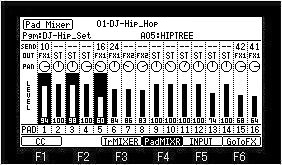
If a pad is hit holding the [SHIFT] button, two or more pads can be selected.
Moreover, if a [SHIFT]+[PAD BANK] button is pressed, all the pads (16 pads) can be selected.
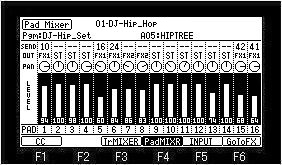
[SHIFT]+BANK A = PADA01-A16
[SHIFT]+BANK B = PADB01-B16
[SHIFT]+BANK C = PADC01-C16
[SHIFT]+BANK D = PADD01-D16
OUT field
Tr: Setting of a truck mixer is referred to.
ST is outputted to STEREO OUT.
FX1: The effect selected by FX1 is applied to STEREO OUT.
FX2: The effect selected by FX2 is applied to STEREO OUT.
1-4 is outputted to ASSIGNABLE MIX OUT. (in the case of MPC1000)
1-8 is outputted to ASSIGNABLE MIX OUT. (in the case of MPC2500)
L is outputted to L of STEREO OUT and R is outputted to R of STEREO OUT. (Selection only in MPC1000)
F1 (CC)
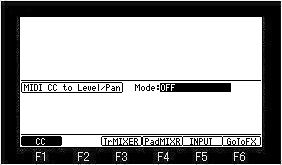
If F1 (CC) button is pressed, it will become a setting screen of a MIDI controller.
Please refer to "Pan and level of a Pad mixer are controllable by a MIDI controller".