Q-Link works only on the screen of the main, track mute, and the next sequence.
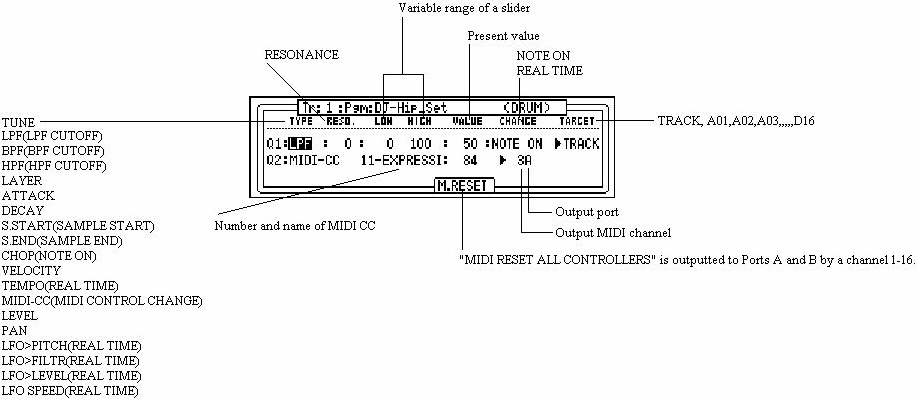
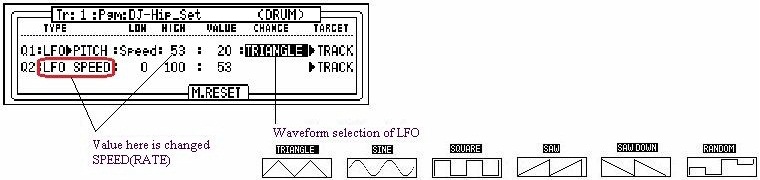
| SLIDER |
[MODE]+PAD1
Q-Link works only on the screen of the main, track
mute, and the next sequence.
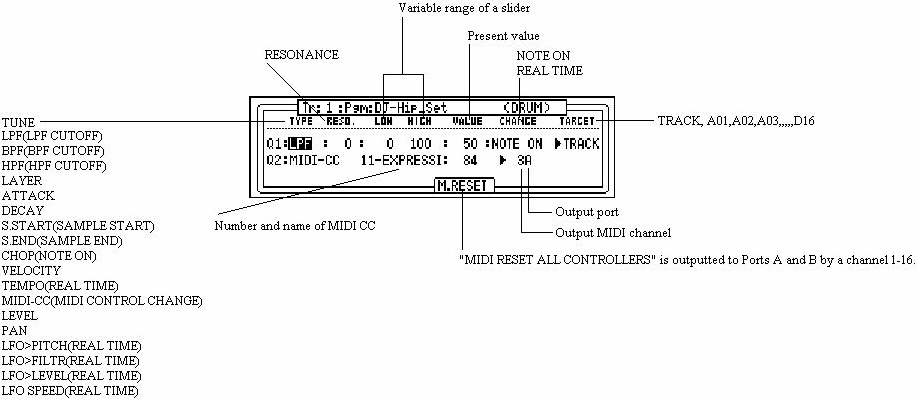
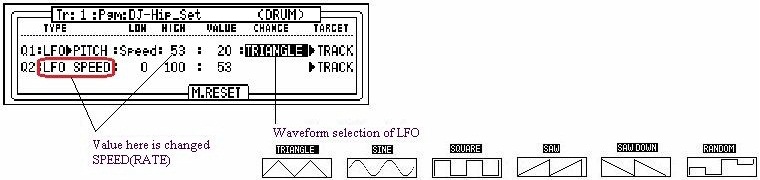
| TYPE: | The parameter controlled with a slider
is chosen. MIDI-CC outputs a control change. |
| CHANGE: | Selection of NOTE ON or REAL TIME The parameters which use this selection are only TUNE, LPF, BPF, HPF, LEVEL, and PAN. NOTE ON The setting value of the Q-LINK slider at hitting the pad affects to the sound. If you change the QLINK slider while the sound is playing back, the sound will not be changed. REAL TIME If you change the Q-LINK slider while the sound is playing backs, the sound will be changed. |
| RESONANCE: | The parameters which use this setup are only LPF, BPF, and HPF. |
Notes
When a multi timbre is ON, Q-Link does not work.
A level, pan, attack and decay do not work to the program of INST.
In LFO>FILTR, when FILITER of a program is OFF, it works as
Frequency 50 Resonance 80 of LPF.
A setup of a program is used when FILITER of the program is set
up.
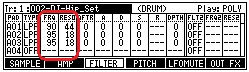
Two or more parameters of LFO do not work at the same time.
Only one always works.
For example, LFO>FILTR and LFO>PITCH do not work at the
same time.
It cannot coexist with 16LEVELS.
Q-Link slider will not work, if the AFTER key is not ON (the LED
is lit).
Moreover, please turn OFF (the LED is turned off) the AFTER key,
when the sequence on which note variation data is recorded is
playback.
When the AFTER key is ON (the LED is lit), the note variation
data currently recorded is not played back.
Two NOTE ON cannot be set as the same TARGET.
Priority is given to set of Q2 when the same TARGET is chosen.
As for PAN and LEVEL, the value of a program is changed.
Therefore, the changed value is reflected in the screen of MIXER.
Refer to video.
Behavior of CUTOFF
OLD OS is a value
of value + Q-Link of a program.
OS2XL does not use the value of a program.
Only the value of Q-Llink is used.
![]() Explanation of the variable range of parameter S.START
(SAMPLE START) and S.END(SAMPLE END).
Explanation of the variable range of parameter S.START
(SAMPLE START) and S.END(SAMPLE END).
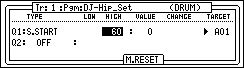
HIGH = Variable range
When the variable range of a "Start point" is set as
"HIGH = 60", the variable range becomes like a
following figure.
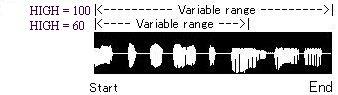
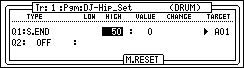
HIGH = Variable range
When the variable range of a "End point" is set as
"HIGH = 50", the variable range becomes like a
following figure.
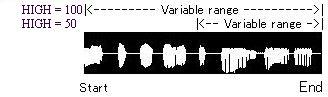
![]() CHOP
CHOP
Chops is changed by slider. (0-32)
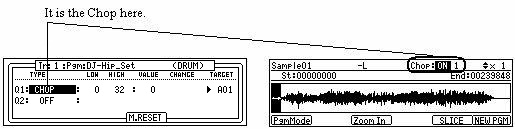
Please refer to "Non-Destructive Chop" for this Chop.