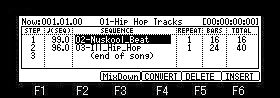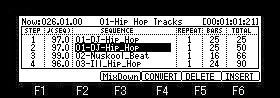You can set the order of multiple sequences and play them in a series.
Moreover, multiple sequences are convertible to one sequence.
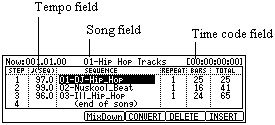
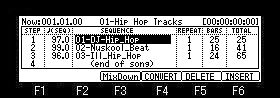
STEP field
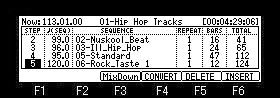
The step number is displayed.
You can scroll through the list by turning the DATA wheel.
Tempo field
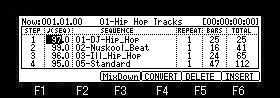
Displays the tempo of the selected sequence.
You can change the tempo of the sequence, but if you are using the same sequence in another step, the tempo of that sequence will be changed as well.
If the [WINDOW] button is pressed, a "Tempo Change" window will open.
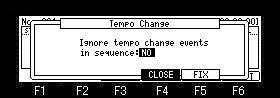
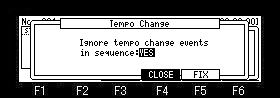
NO: The MPC will execute the tempo change events in the sequence.
YES: The MPC will ignore the tempo change events in the sequence.
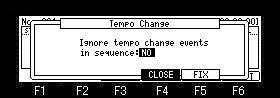
If F5 (FIX) button is pressed, all the tempo of each sequence can be changed into the same tempo.
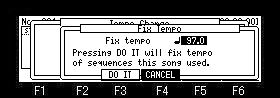
In the Fix tempo field, select the desired tempo.
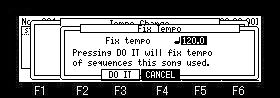
If F3 (DO IT) button is pushed, all the sequences used in the song will be set to the tempo that is set in the Fix tempo field.
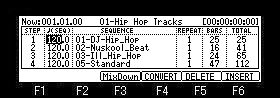
SEQUENCE field
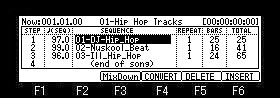
You can assign the sequences in this field by turning the DATA wheel.
REPEAT field
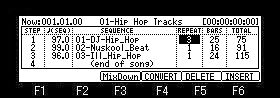
You can set the number of times to repeat the sequence.
If you set 0, the MPC will finish the play back after the previous step.
It will not play the next step.
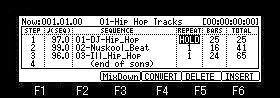
If you set HOLD, MPC will repeat the sequence until F4 (SUDDEN) or the F6 (NEXT) button is pressed.
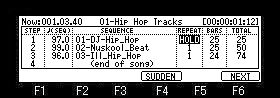
BARS field
Displays the number of bars of the selected sequence.
This field only displays the number of bars, you cannot make any changes in this field.
TOTAL field
The number of total bars is displayed.
Song field
You can set the song number in this field.
The song name will be displayed to the right of the number.
If there is an unused song, it is displayed as (unused).
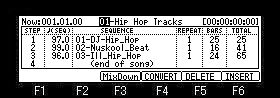
If the [WINDOW] button is pressed, a "Song" window will open.
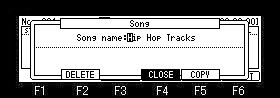
Song name can be edited.
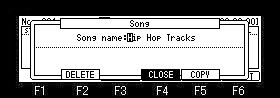
If F2 (DELETE) button is pressed, a "Delete Song" window will open.
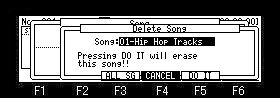
Please select Song who wants to delete in the Song field.
Deletion will be performed if F5 (DO IT) button is pressed.
If you want to delete all the Song, please press F3 (ALL SG) button.
A "Delete ALL Songs" window will open.
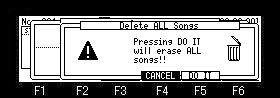
If F5 (DO IT) button is pressed, all the Song will be deleted.
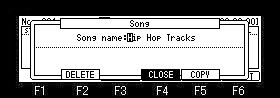
If F5 (COPY) button is pressed, a "Copy Song" window will open.
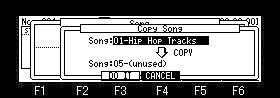
Please select Song that you wish to copy in the upper Song field.
Next, please select the Song number of a copy destination in the lower Song field.
A copy will be performed if F3 (DO IT) button is pressed.
Time code field
The time code is displayed. (Hour: Minutes: Seconds: Frame)
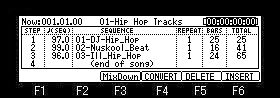
If the [WINDOW] button is pressed, a "Start Time" window will open.
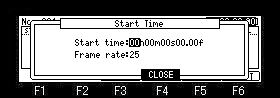
Please refer to "Midi/Sync(MMC-MTC-CLOCK)" for a time code.
Playing a song
You can play the song by pressing the [PLAY START] button.
To play from the middle of the song, select the position that you wish to start the playback, using the cursor, and press the [PLAY] button.
During the playback, the function key will change as follows.
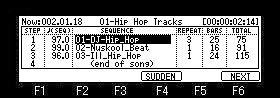
If you press F4 (SUDDEN) button during the playback, will skip to the next step before it finishes the current sequence.
If you press F6 (NEXT) button during the play back, will skip to the next step after it finishes playing back the current sequence regardless of the number of repeats in the REPEAT field.
Explanation of a function key
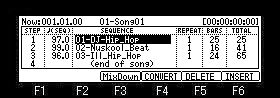
Please refer to "Mix down" for F3 (MixDown) button.
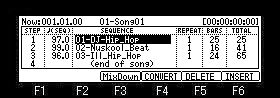
If F4 (CONVERT) button is pressed, a "Convert Song to Seq" window will open.
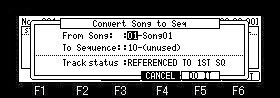
You can convert a song to one long sequence.
1. In the From song field, select the song that you wish to convert.
2. In the To seq field, select the destination sequence number.
3. In the Track status field, select the track status after conversion to a sequence.