Handy Graphic is only for Mac OS X.
There aren't versions for Windows or X Window.
Handy Graphic is a graphic library for students who want to learn C language on Mac OS X. With simple API of Handy Graphic, you can easily draw circles, lines, rectangles, or strings on the windows. You can comprehend visually the behavior of programs with Handy Graphic. This kind of feedback is very useful to learn programming languages and algorithms.
Handy Graphic and its former versions (named "EasyGraphic") were used by classes in programming of Osaka University, Osaka City University, and etc. Handy Graphic is currently used by classes of Faculty of Computer Science and Engineering, Kyoto Sangyo University.
You can freely get and use the set of Handy Graphic (a library file, a header file, and an Application). If you have already installed Xcode on your Mac, you can use Handy Graphic (Mac OS X 10.9 or later is required).
Simple example:
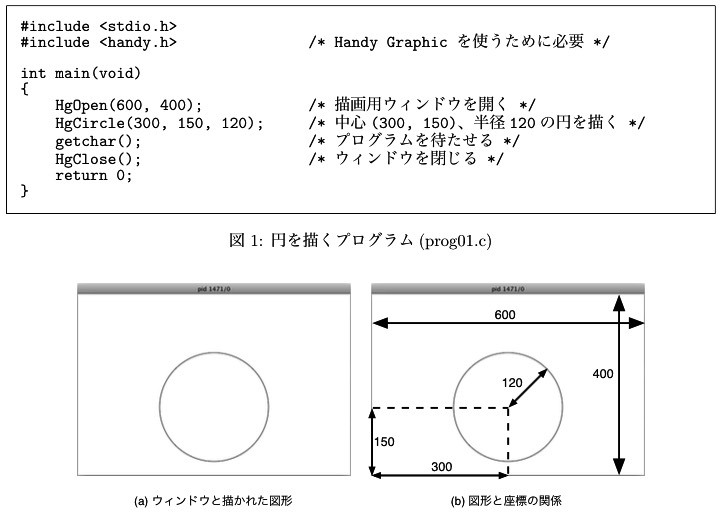 |
"Users Guide" is provided, but it is written in Japanese.
Download the following file, then double click it. Admin's password is needed.
Mac OS X 10.9 (Mavericks) or later is required.
Users Guide (in Japanese), the programs in the guide, and other sample programs are available.
Programs with Handy Graphic can open plural windows, and can get the location of the point that the mouse was clicked.
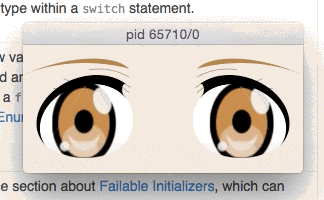
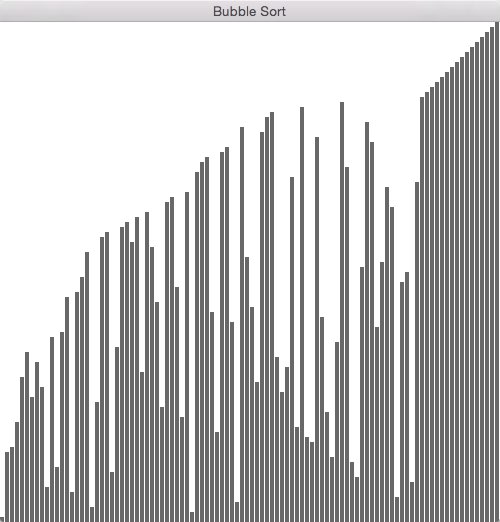
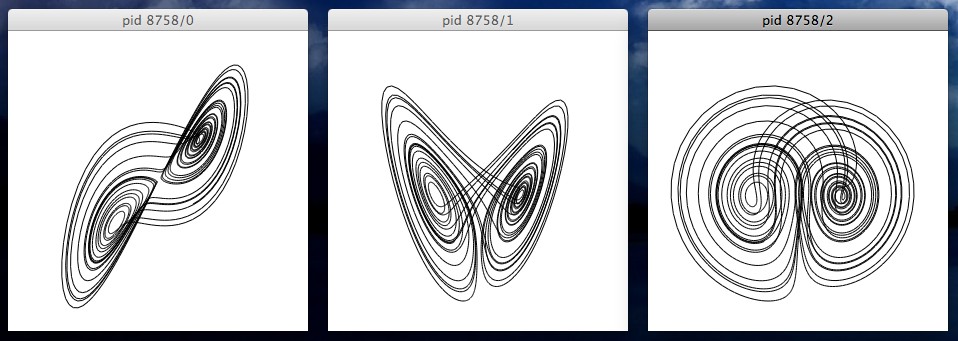
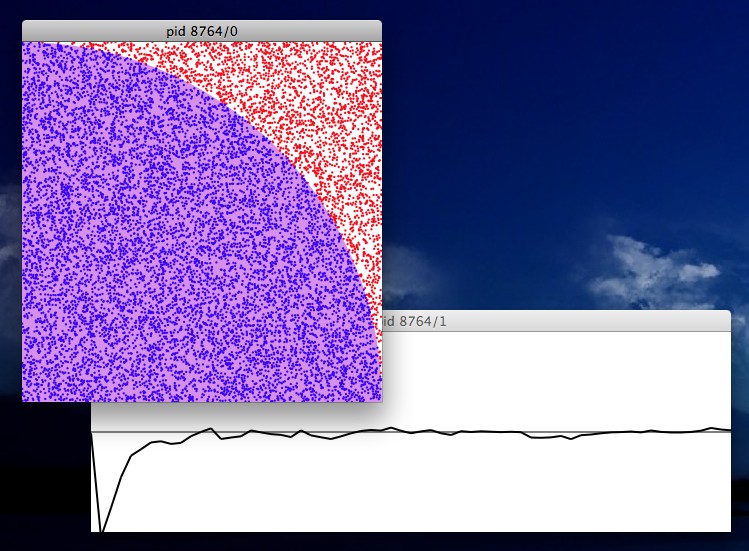
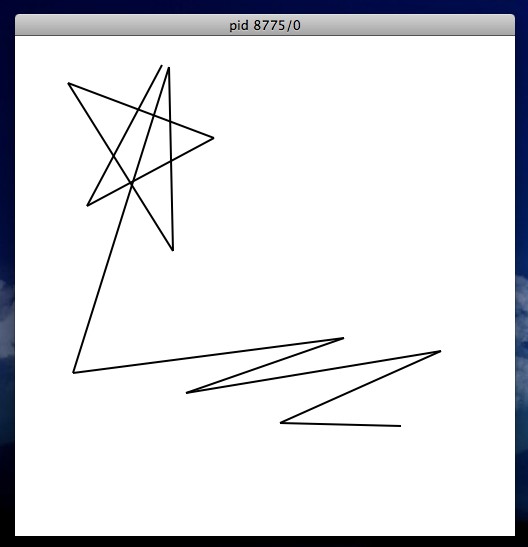
Copyright of Handy Graphic (including source programs, documents, and images) belongs to the author, Takeshi Ogihara.
This software is freeware. You may freely copy and redistribute it. But, don't redistribute it without the copyright notice.
There is absolutely no warranty for this software. The author takes no responsibility for any damage caused by this software.
 mac.com
mac.com