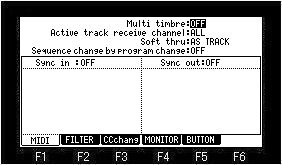
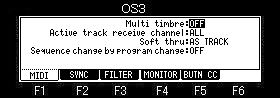
| MIDI/SYNC |
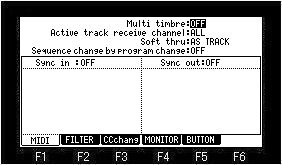
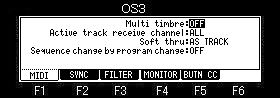
| Multi timbre field It is the field which chooses ON/OFF of a multi timbre. Please refer to a "Multi timber". |
||||||||||||||||||
| Active track receive channel
field It is a field that selects the received MIDI channel. If you set this field to ALL, the MPC will receive all channels. If you select any channel from 1 to 16, the MPC will receive only the selected channel. |
||||||||||||||||||
| Soft thru field The soft thru field determines how to output the incoming MIDI signal. You can select the following options.
|
||||||||||||||||||
| Sequence change by program
change field When this field is set to "ON", MPC can change to a different sequence by MIDI Program Change message from an external MIDI device. The sequence of the same number as the incoming Program Change number will be selected. |
Please refer to "MMC-MTC-CLOCK" for Sync.
Please refer to "MIDI FILTER" for F2 (FILTER). (OS3 is F3)
Please refer to "CC Changer" for F3 (CCchange). (OS3 is F5)
Please refer to "MIDI IN monitor" for F4 (MONITOR).
Please refer to "A function is assigned to MIDI NOTE (MPC is
operated by a MIDI controller)"
for F5 (BUTTON).