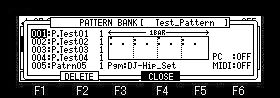Notes
A pattern is played back only in the mode about a main screen and a pattern.
When the pad with which the pattern is assigned is hit in the modes other than the main, the sample assigned by the program is played back.
A pattern does not work with a simult pad. (Refer to "MUTE/Simult Pad")
Timing correct does not work to patterns. (A pattern is not influenced by timing correct)
Please select the track with which the event to register as a pattern is recorded.
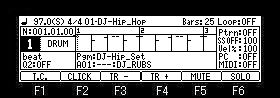
If the [MODE] button is pressed, a function key will change as follows.
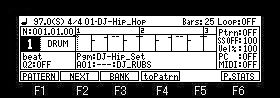
Please push F4 (toPatrn) button.
The window of "Convert Track x to Pattern" opens.
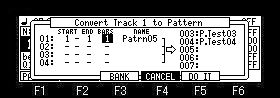
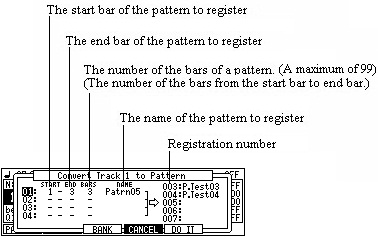
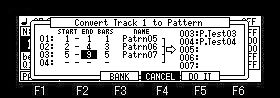
Please set the bar which you want to register as a pattern in the START field and the END field.
If arbitrary pads are hit, the audition of the pattern of the cursor position can be performed.
If F5 (DO IT) button is pressed by set of the above figure, it will be registered as follows.
The pattern of one bar of a bar 1 is registered into the registration number 005 by the name of "Patrn05."
The pattern of 3 bars from a bar 2 to a bar 4 is registered into the registration number 006 by the name of "Patrn06."
The pattern of 5 bars from a bar 5 to a bar 9 is registered into the registration number 007 by the name of "Patrn07."
A registration number is a registration number of "PATTERN BANK". (Refer to "PATTERN BANK")
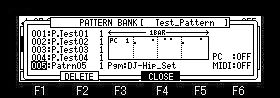
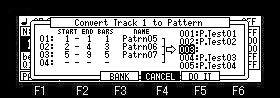
It is inserted in the selected registration number when the already registered registration number is chosen.
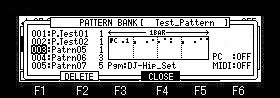
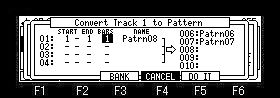
If F3 (BANK) button is pressed, the window of "PATTERN BANK" will open.