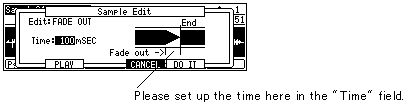Please refer to "Non-Destructive Chop" about the "Chop" field.
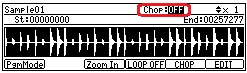
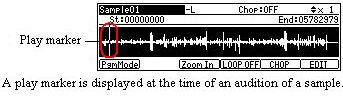
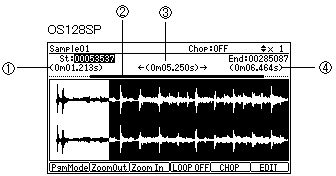
| TRIM |
[MODE]+PAD6
Please refer to "Non-Destructive
Chop" about the "Chop"
field.
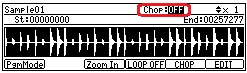
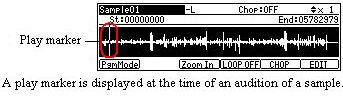
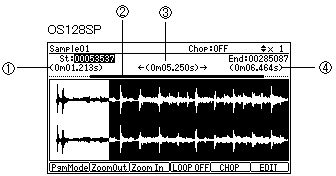
| 1 | Time from the beginning to a start point for sample |
| 2 | It will be displayed if a waveform
zoom in. Select range is displayed. (From a start point to an end point) When a loop is ON, the range of a loop is displayed. (From a loop point to an end point) |
| 3 | Time from a start point to an end point |
| 4 | Time from the beginning to a end point for sample |
Note
Samples used in packed programs are not displayed.
[MODE]+PAD6

If F3 (Zoom In) button is pressed, a waveform will
zoom in.
BAR > or [SHIFT] + ![]() cursor button can perform Zoom in.
cursor button can perform Zoom in.
Level is expanded and displayed by ![]()
![]() cursor button.
cursor button.
Refer to video.
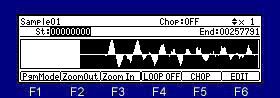
If F2 (Zoom Out) button is pressed, a waveform will zoom out.
< BAR or [SHIFT] + ![]() cursor button can perform Zoom out.
cursor button can perform Zoom out.
For moving cursor to the upper field, please press the [SHIFT] + ![]() cursor button.
cursor button.
Adjustment of a start point
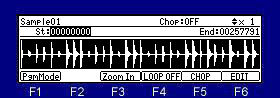
Please move cursor to the St field and turn a DATA wheel.
If a DATA wheel is turned holding [TAP TEMPO] or the [SHIFT] button,
the quantity of change will increase 10 times.
If Q1 [AFTER] button is ON (the LED is lit), start point can be
adjusted with a Q1 slider.
For moving cursor to the upper field, please press the [SHIFT] + ![]() cursor button.
cursor button.
Adjustment of a end point
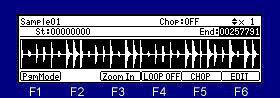
Please move cursor to the End field and turn a DATA wheel.
If a DATA wheel is
turned holding [TAP TEMPO] or the [SHIFT] button, the quantity of
change will increase 10 times.
If Q2 [AFTER] button is ON (the LED is lit), end point can be
adjusted with a Q2 slider.
Notes
PAD9-PAD12 work, as shown in the following figure.
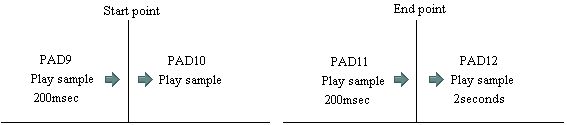
If PAD1-PAD4 is pressed, a sample will be playback by NOTE ON.
If PAD5-PAD8 is pressed, a sample will be playback by ONE SHOT.
A sample will be reverse-played back if PAD3 and PAD7 are pressed.
Moreover, a start or an end point can be adjusted, carrying out
audition, if a DATA wheel is turned pressing a pad (PAD1-PAD4 and
PAD9-PAD12).
If PAD1, PAD2, PAD5, PAD6, PAD9, and PAD10 are pressed, cursor
will move to St field.
If PAD3, PAD4, PAD7, PAD8, PAD11, and PAD12 are pressed, cursor
will move to End field.
If PAD9-PAD12 and PAD14-PAD16
are pressed, the waveform of a play portion will blink.
It works similarly
on the screen of F5 (CHOP).
However, there is
no reverse playback of PAD3 and PAD7.

If the [WINDOW] button is pressed when cursor is
in the sample field, the window of "Sample list" will
open.
![]()
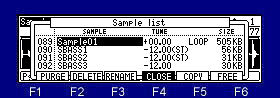
Please choose a sample and press F4 (CLOSE) button.
When arbitrary pads are pushed and a DATA wheel is turned, choice
of a sample can be performed hearing sound.
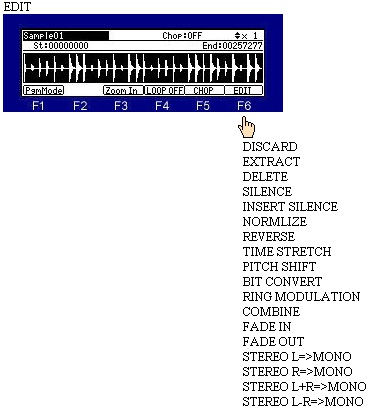
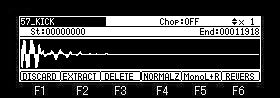
Edit function can be selected also with a [SHIFT] + function key.
(Only 6 fixed functions)
![]() INSERT
SILENCE
INSERT
SILENCE
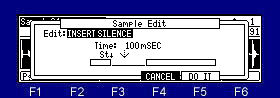
The silence of the set time is inserted from a start point.
In the case of the above figure, the silence of 100mSEC is
inserted from the start point set in TRIM mode.
![]() BIT
CONVERT
BIT
CONVERT
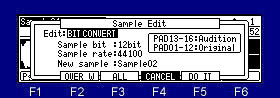
A sample can be converting into the sound of 4-12 bits.
F2(OVER W) = An overwrite convert is carried out with the set
value.
F3(ALL) = The overwrite convert of all the samples is carried out
with the set value.
If PAD13-PAD16 is pressed, the audition of the present set point
can be performed.
If PAD01-PAD12 is pressed, it can try listening an original sound.
Note: File size does not
change after convert.
![]() RING
MODULATION
RING
MODULATION
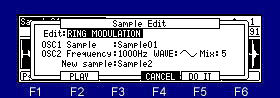
The output of 2 oscillators is mixed and a metallic sound is made.
| Frequency: | 100Hz-5000Hz |
| WAVE : | |
| Mix: | 1-10 The ratio to an original sound is set. An original sound becomes 90% when 1 is set. The sound for which the effect was adapted becomes 10%. When 10 is set, it becomes only the sound for which the effect was adapted. |
Note: An audition is possible
even if it press PAD13-PAD16.
![]() COMBINE
COMBINE
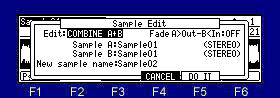
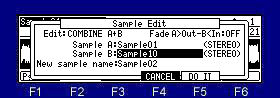
Two samples are combined.
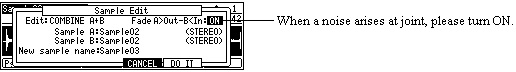
Note: When TUNE is set to
the sample, it is set up with the value of Sample A.
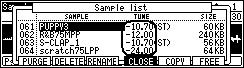
![]() MIX
MIX
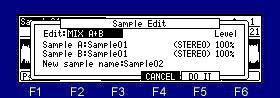
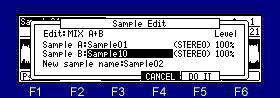
Two samples are mixed.
If PAD13-PAD16 is pressed, the audition of the sample chosen in
the "Sample A" field can be performed.
If PAD09-PAD12 is pressed, the audition of the sample chosen in
the "Sample B" field can be performed.
The audition of the sample mixed when PAD01-PAD08 was pressed can
be performed.
The sample to which TUNE is
set sounds by TUNE 00:00.
The sample of ON of a loop sounds by Loop OFF.
Please adjust LEVEL if needed.
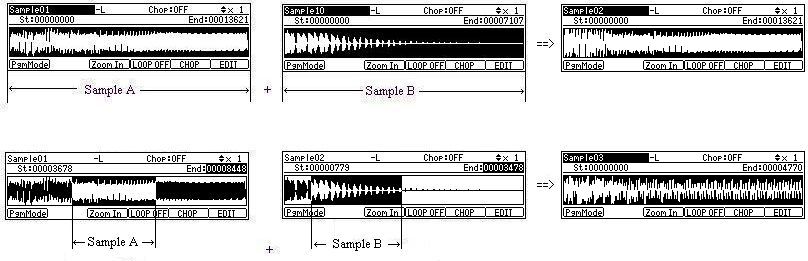
Notes
The sample to which TUNE is set is mixed as TUNE 00:00.
The sample of ON of a loop is mixed as OFF.
A Patched Phrase sample is unmixable.
![]() FADE
IN
FADE
IN
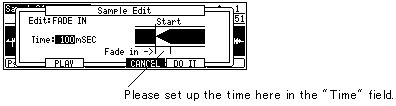
![]() FADE
OUT
FADE
OUT