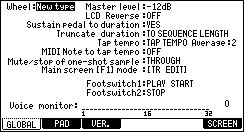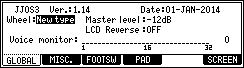This manual is written only about the function
added by JJOS.
This manual is written only about the function
added by JJOS.
Please refer to the manual of AKAI for the basic function of MPC.
When you
change OS, please switch on a power supply, pressing the ERASE
button first.
Please press the ERASE button until a main screen is displayed.
If this operation is not performed, MPC may freeze or it may
crash.
<MPC1000>
When the reaction of a
DATA wheel is slow or cannot change the value of one step,
please change the set of the "Wheel " field of
OTHER.
Usually, MPC in which Ver.2.12 or less AKAI OS was
installed selects "Old type".
MPC in which Ver.2.13 was installed selects "New
type".
If
OS is changed, this set will return to default setting"New
type".
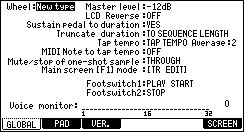 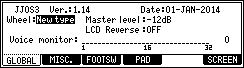
Refer to
video of user offer.
<MPC1000/MPC2500>
Notes
The contrast of LCD should turn a DATA wheel, pressing
the [STOP] button.
If a DATA wheel is turned pressing [SHIFT] or the [TAP
TEMPO] button, change of a value will increase 10 times.
When [FULL LEVEL] button is ON (the LED is lit), the
velocity of MIDI IN NOTE is also set to FULL LEVEL.
The sample of MPC cannot be sounded with NOTE from the
outside when a note repeat is ON.
Therefore, the note repeat by NOTE from the outside does
not work, either.
Q-link does not work to NOTE from the outside.
Since the specifications of OS differ, the sequence
created by other OS's may not be played back normally.
For example, the data of Q-link and 16LEVELS is not
reflected.
The value of the parameter which is not in the program of
128XL(OS3) is disregarded.
An audio track is skipped when a track is changed during
the recording of a sequence.
The type of a track cannot be changed during playback or
recording. (Also in a grid, it is the same) |
 Adjustment of pads
sensitivity
Adjustment of pads
sensitivity
 Name edit
Name edit
 Splash Screens
Splash Screens
 Main Screen
Main Screen
Basic operation in a main screen
Relation between a pad number and a
note number
Grid
Simul Pattern
Output Midi Program Change
Pad Mode
A setup of an output MIDI note
Q-link (MAIN)
Audio track
Entering an chord
Arpeggiator
Wait for key
Sequence List
Track List
Program List
Sample List
Rearranging the sequences
Movement of pad events
Pressure (the value of TUNE, FILTER, and
LFO is controllable by the pressure of a pad)
Selecting a tempo source(master tempo)
Behavior select of next sequence
Customizable Click/Metronome Sounds (Adjustment
of level and selection of OUT are also possible)
Real Time Pitch Shift
Real-time Time stretch / Pitch shift
 Pads status display mode
Pads status display mode
 Tracks Edit Mode
Tracks Edit Mode
 PATTERN
PATTERN
Pattern Bank
Convert to pattern
Pattern track
 GRID
EDIT
GRID
EDIT
DRUM
Loop Edit Mode
Loop Edit Mode (OS3)
MIDI
CHORD
ARPEGGIATOR
 Global
Program Edit
Global
Program Edit
[DRUM Program]
Basic operation
A program and samples are
packed and it is made one file.
Copy Pad
Copy Bank
SAMPLE
Layer
Auto-Chromattc Assignment
Start/End adjustment of a sample
(Non-destructive slice)
AMP
FILTER
PITCH
LFO / MUTE / SIMUL
OUT FX
[INST Program]
SAMPLE
AMP / FILTER / PITCH / Portamento /
LFO
 TRACK MUTE
TRACK MUTE
Pad Mute
 TRIM
TRIM
 RECORD
RECORD
 Q-Link slider
Q-Link slider
 TRACK MIXER
TRACK MIXER
 Input thru
Input thru
 Looping recorder
Looping recorder
 MIDI/SYNC
MIDI/SYNC
Multi timbre
MIDI FILTER
MIDI IN monitor
A function is assigned to MIDI NOTE/CC (MPC
is operated by a MIDI controller)
MMC - MTC - CLOCK
 Save / Load / Auto Load
/ Format
Save / Load / Auto Load
/ Format
Setups of a system is saved to a
file.
 OTHER
OTHER
The mode is assigned to numeric keys.
(Only MPC2500)
 Other functions
Other functions
Program is switched by hitting the
pads (NEXT SEQ)
Mix down (Song)
The value of FULL LEVEL can be
adjusted.
Hold (Step Edit)
Strength (Timing Correct)
Function of tap tempo is assigned
to a pad
Pan and level of a Pad mixer are
controllable by a MIDI controller.